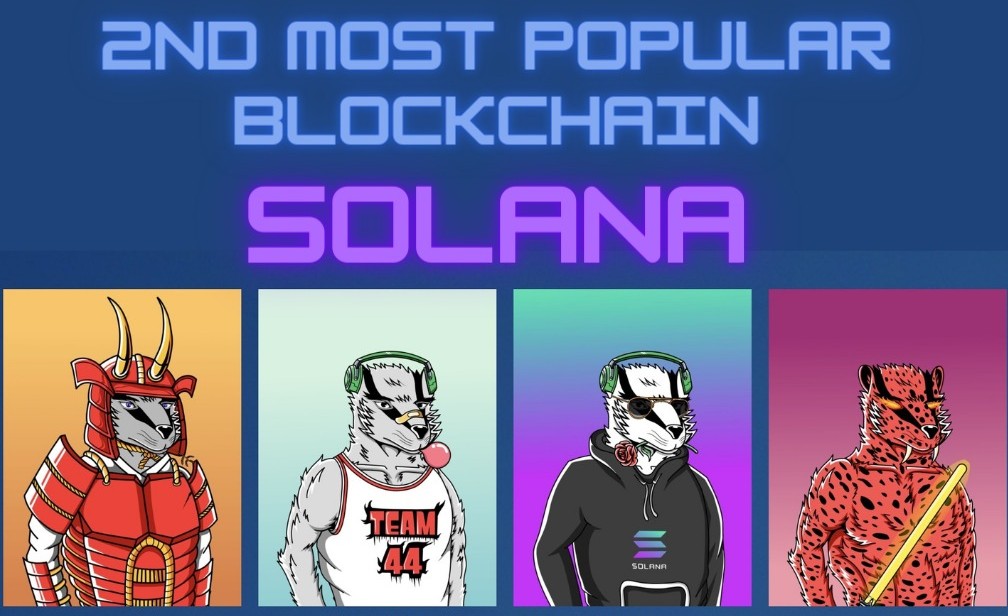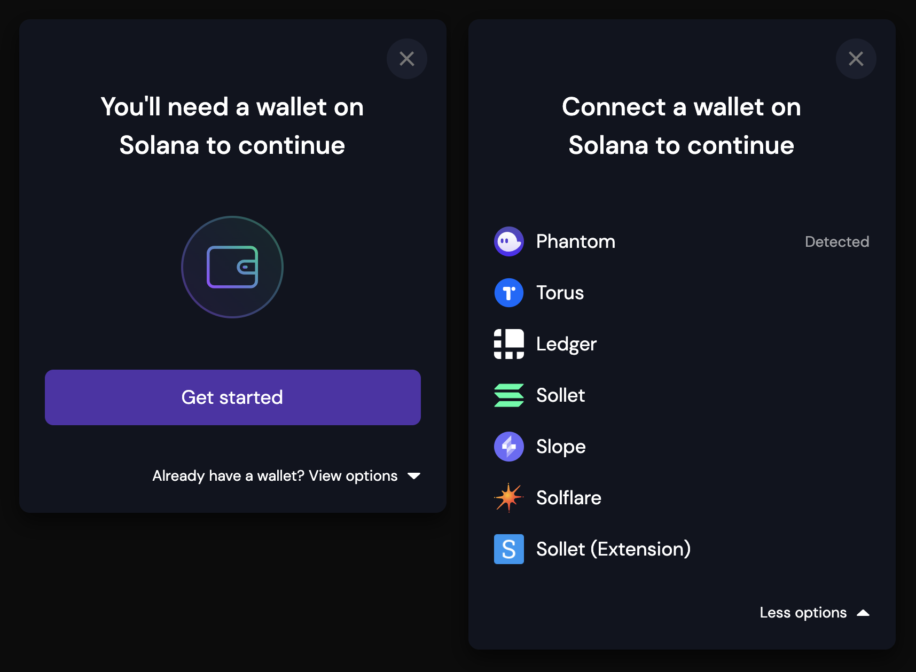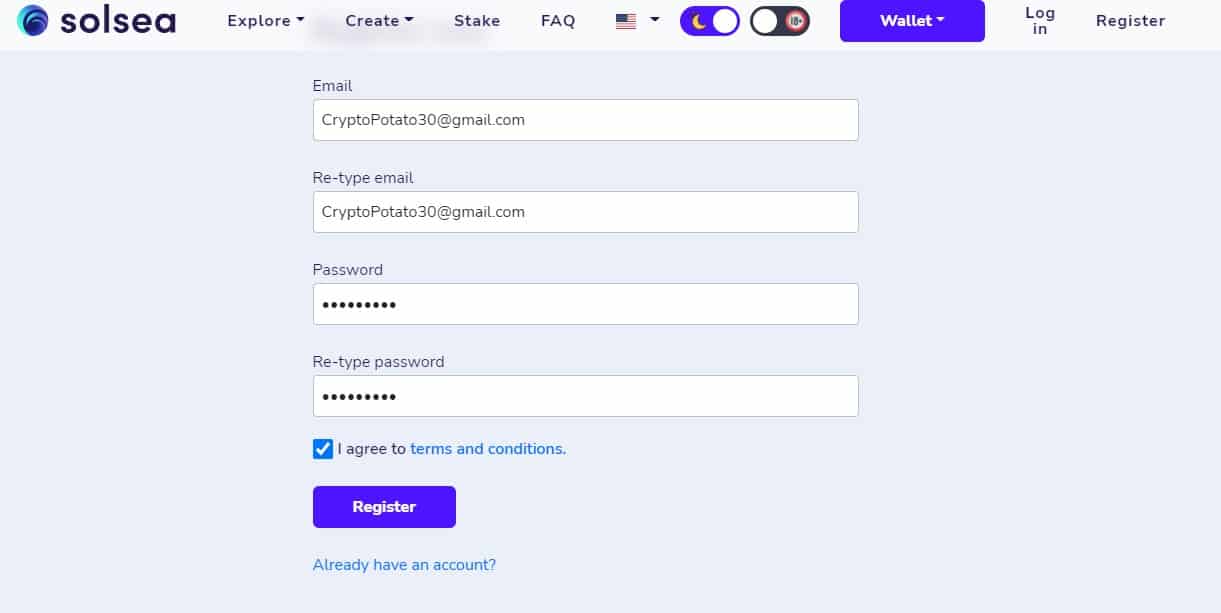Key Features
- Web3 is the decentralized web; it's a set of protocols and services that allow us to interact with the world in new ways.
- A decentralized web that uses concepts like blockchain technology to improve security and privacy for all users.
- Web3 is an emerging technology still in its early stages of development.
- Investing in Web3 companies is a chance to join the technological revolution and make money.
- Web3 will eventually reshape all major industries that will benefit most from this emerging technology.
- Web3 allows people to invest early in a growing industry supported by top tech talent.
- NFTs, cryptocurrencies, and direct investment in the Metaverse are good starting points for investing in blockchain technology.
- These investments must be speculative by nature.
People are becoming increasingly excited about the Web3 universe and its possibilities. This excitement drives many people to think about how to invest in Web3 and earn money from it. Both consumers and investors stand to reap exciting benefits from Web3 features.
In the decentralized world, users can collaborate directly on building digital ecosystems and reap some rewards by earning crypto tokens. Cryptocurrency, Ethereum, Defi, NFT, DOT, and the latest blockchain technologies in 2022 are all buzzwords that you may have heard.
But how can you take advantage of this new investment opportunity to make money for yourself? The internet is changing rapidly, and Web3, the next generation of the web, is starting to emerge. So, stay tuned because we will explore how to invest in Web3 of this new era.
What Is Web3?
Web3 is the third wave of the internet; it's already revolutionizing how we interact with each other on a global scale. The goal is to replace centralized systems that concentrate control in the hands of powerful institutions, think Facebook or Google, with decentralized apps and platforms controlled by their users.

Web 3 is a new internet technology that aims to become the decentralized version of today's virtual world and understanding how to invest in Web3 is quite important. The Web3 movement seeks to redress the power imbalance between technology companies and individuals through a new form of the internet that is decentralized, giving users control over their data.
It rewards users, and platform developers can earn real value through tokens for work. Web3 investors can choose to support any project and, in turn, be rewarded by receiving a portion of its token.
Why Invest In Web3?
Web3 technology is a new way of accessing and interacting with the internet, and to learn how to invest in Web3, just keep reading.
It promises to change how people interact with each other, access information, and even send messages to friends! Web3 is decentralized and available to everyone, not big companies or governments, as an open-source system for everyone.

You can learn about investing in Web3 in the latest tech blogs USA. All of these benefits will be available to you before they become widely available to the public!
How to Invest in Web3?
Investing in Web 3.0 is an opportunity to be part of the revolution and make a profit. Still, as with any emerging technology, there's no guarantee that companies or industries will dominate over time Web3 keeps unfolding!
To learn how to invest in Web3, you need a good understanding of all kinds of entities that operate within it. Investors should know the basics of different asset classes and financial instruments to ensure that a Web3 investment is consistent with their long-term goals.
Here are some of the investment opportunities available:
Invest In Cryptocurrency
Cryptocurrencies are probably the first thing people think of when considering Web3 investments. Cryptocurrencies like Ethereum and Bitcoin are digital collectibles, real estate, and other objects in virtual worlds.
Developers believe these cryptocurrencies will serve as the "economic engine" of tomorrow's internet. But investing in cryptocurrency is just one way to participate in Web3. Bitcoin and other cryptocurrencies fluctuate wildly, but the overall trend points upwards.

For instance, purchasing relevant cryptocurrency tokens may be a great way to invest in Web3.
After all, cryptocurrencies and blockchain technology are at the forefront of this revolution. An excellent way to address this concern is by diversifying across different projects likely to play a role in building the next-generation internet.
Invest In Web3 Companies and Stocks
Accordingly, investors have begun to take an interest in stocks based on this new generation of the internet. As interest in Web3 grows, many tech companies have begun to trade in the public market.
Microsoft is one example; investing in their stock can gain exposure and a return on investment for developments within this new space.

In addition to buying stocks of Web3 companies, you can also choose to invest in startup products or Apps that are related but not necessarily dependent on the blockchain. Investors who want to profit from the internet will have to put their money into companies that grow by exploiting Web technologies and expanding their core business.
Invest Through DAOs
DAOs, or Decentralized Autonomous Organizations, are a new type of company built on the public blockchain. There are a number of fine articles available giving you a brief introduction to DAOs. They let small investors participate and can even replace traditional corporations!
When you invest in a DAO, you invest in an idea or project that matters to you. There are many such options available find one with a mission to which you can relate! DAO crypto tokens can be helpful in many ways, such as for investments and fundraising.
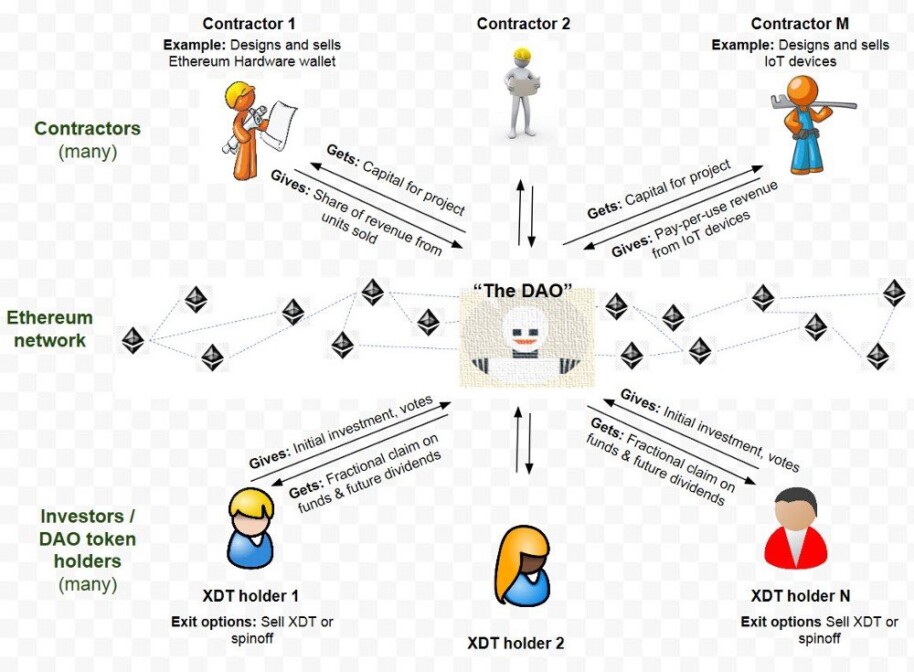
After all, DAOs need funding to purchase native tokens to invest. They will have a wide variety of use cases built on top once there's an ecosystem established enough to support them.
They are cryptocurrencies tied to specific projects that exist on the Ethereum blockchain. It's similar to buying stock the more tokens you have, the more voting rights you hold with a particular project.
Invest In NFTs and Metaverse
Investing in NFTs and Metaverse provides exposure to Web3; the blockchain network that supports applications such as those on which NFTs are based. Although Web3, Metaverse, and non-fungible tokens (NFTs) are distinct entities from each other, they can still work well together.
Web 3.0 will enable the creation of virtual worlds called metaverses. These new cyberspaces could take a decade or more to develop fully, but this is excellent news for investors because it is still in their early stages and has a lot of room to grow. You can learn about Facebook Metaverse here.

A more direct approach would be investing specifically into Metaverse real estate, buying "land" with NFTs (non-fungible tokens), although this remains speculative now.
Non-fungible tokens (NFTs) are the first building block of Web 3.0, an emerging platform that aims to decentralize all forms of technology, even going as far back as computers themselves! NFTs are units of data stored on a blockchain and can be sold or traded,
Mint Own Currency
Through Web 3.0 technology, you can create your cryptocurrency and distribute it free through platforms like PRIVI Personal Token Currency for Individuals.
By assigning a dollar amount to personal tokens, you can distribute them over social media or through other networking systems.
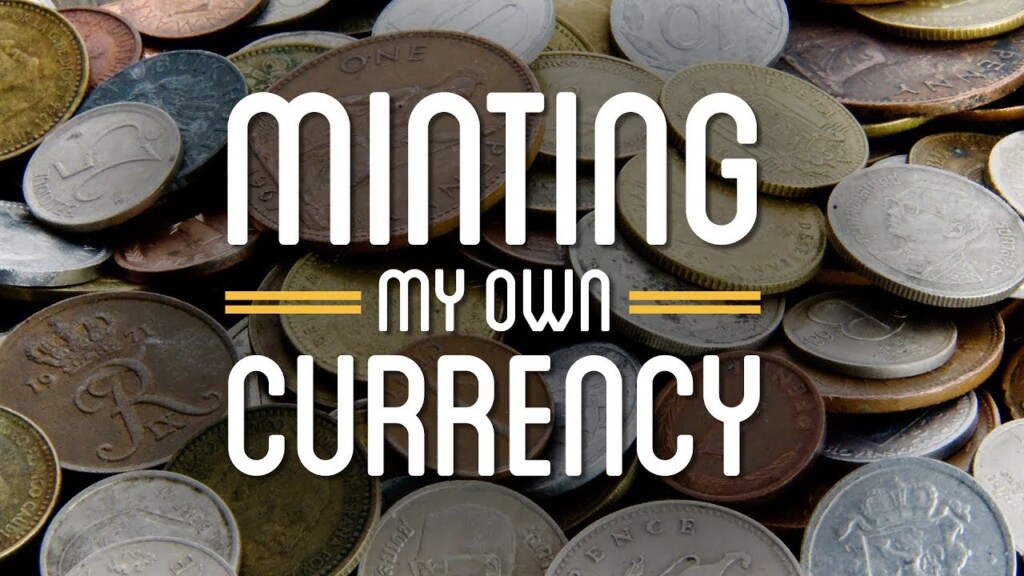
People who create content receive a personal token, which they can use to pay others for their products and services.
Suppose more value for quality content. In that case, demand will increase for both the platform's product and its currency, giving a new incentive to producers and consumers of information in our networked world.
Reasons to Invest in Web3
The Web3 movement has the potential to transform our modern economic system entirely. Here are some excellent reasons to consider the article on how to invest in Web3.
Emerging Technologies
Web3 is a broad concept that encompasses many emerging technologies, most notably cryptocurrencies and non-fungible tokens (NFTs).

Efficient and Secure
Web3 protects against these attacks; blockchain technology encrypts data and stores it in a decentralized way.

There's no single location holding important data but various locations worldwide.
Diversified Portfolio
Diversification is one of the most important concepts to understand in managing your finances. To create a diversified portfolio you must know how to invest in Web3.
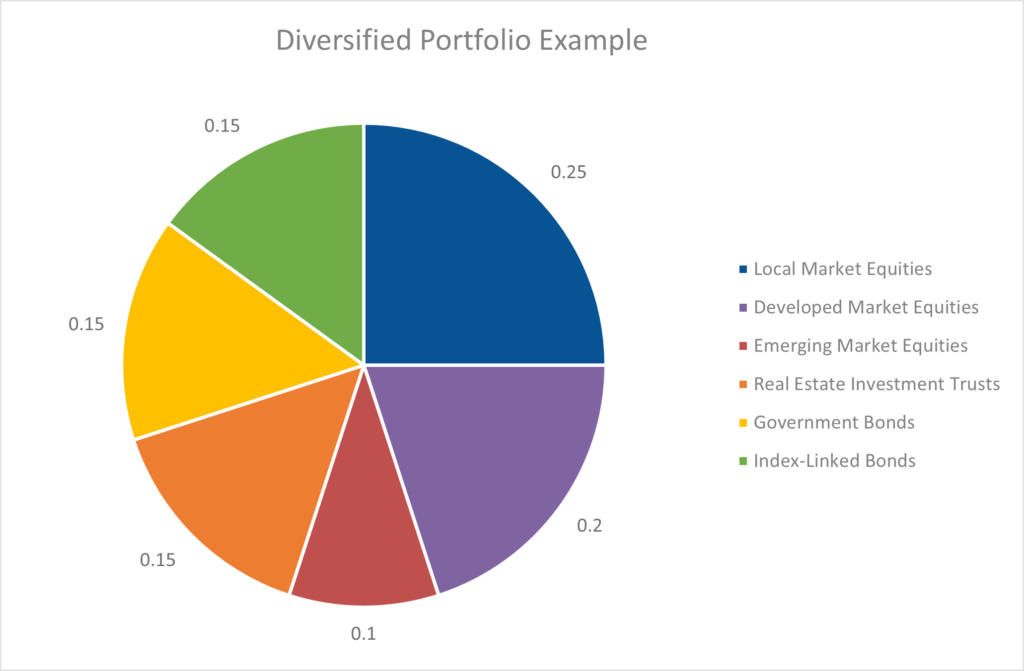
Some investments may seem solid at first, but it never hurts to distribute your wealth around multiple areas so that you're not left high and dry if any of those fail.
>
Potential Growth
Web3 is in its infancy and represents significant long-term growth potential. Investing in Web3 could pay off big time by giving you a stake in future industries.
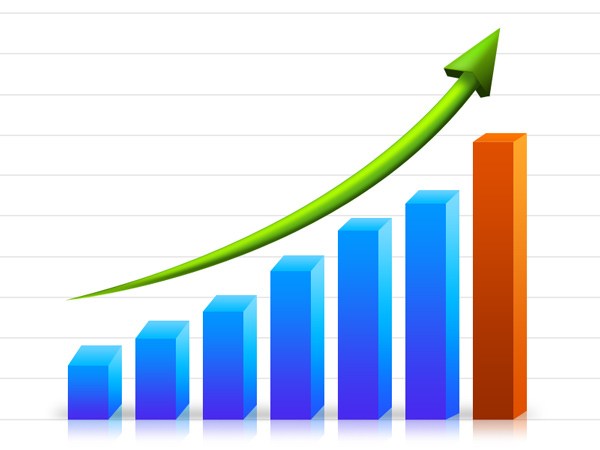
Investments with Best Returns
The Web3 market is still in its infancy, and how many other currencies will rise alongside Bitcoin remains to be seen. Follow the article for more details about how to invest in Web3.
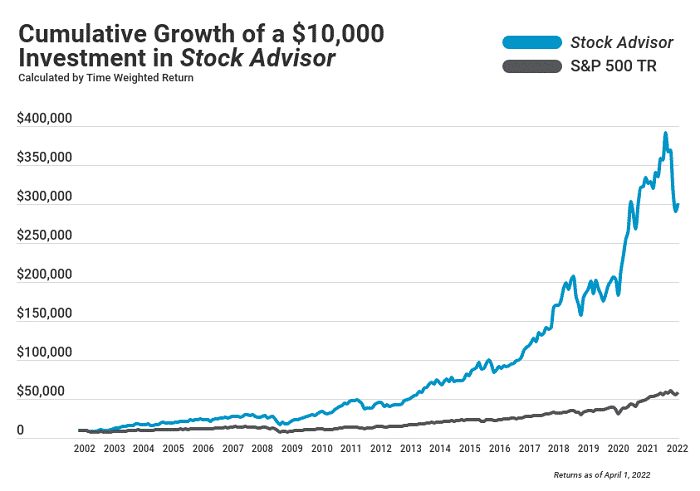
As cryptocurrencies become more established as forms of investment or payment in their own right, they are sure to attract renewed interest from investors who want a piece of the action.
Closing Thoughts
Web 3.0 is expanding exponentially, and new technologies are booming, creating opportunities for investing like never before.
Investing in NFTs, cryptocurrencies, and direct investment opportunities like the Metaverse. It may make sense when considering investments in blockchain technology.
However, it would be best if you kept in mind that these types of investments tend to be more speculative than traditional asset classes.
Investing in Web3 is a great way to earn money, but you need to understand the risks before jumping into this cryptocurrency sector.
Web3 is still in its infancy, so you can spend some time learning how to invest in Web3.
 Alloy smart home is a concept that combines the best of design, technology, and sustainability into one place. Alloy's goal is to create the perfect place to live, work, and relax. That’s why it got featured in top tech blogs USA.
The company offers many different types of products:
- Security cameras
- Smart locks
- Smart plugs
- Lighting systems
- Energy management systems
- And other smart components
Alloy smart home is a concept that combines the best of design, technology, and sustainability into one place. Alloy's goal is to create the perfect place to live, work, and relax. That’s why it got featured in top tech blogs USA.
The company offers many different types of products:
- Security cameras
- Smart locks
- Smart plugs
- Lighting systems
- Energy management systems
- And other smart components
 When you add SmartHome technology to your existing systems, it increases their performance and efficiency by providing better communication between devices and increasing their range of motion. It also provides information about energy usage so you can see how much power each device uses and how much money it costs.
Alloy SmartHome works with any home security system or smart device: all you need is an internet connection! We offer free installation and free lifetime support for our customers as well!
When you add SmartHome technology to your existing systems, it increases their performance and efficiency by providing better communication between devices and increasing their range of motion. It also provides information about energy usage so you can see how much power each device uses and how much money it costs.
Alloy SmartHome works with any home security system or smart device: all you need is an internet connection! We offer free installation and free lifetime support for our customers as well!
 The hub is compatible with all major brands of smart devices, including Amazon Alexa, Google Assistant, and Apple HomeKit. It's also compatible with Nest thermostats and Philips Hue lights—and it has built-in Wi-Fi, so you won't have to worry about network or compatibility issues.
Alloy SmartHome is compatible with every smart device on the market today, so you can mix and match without worrying about compatibility issues. And if you're unsure what will work best for you, our customer service team is always happy to help! SmartHome technologies are revolutionizing the living just like the latest blockchain technologies are revolutionizing the world.
The hub is compatible with all major brands of smart devices, including Amazon Alexa, Google Assistant, and Apple HomeKit. It's also compatible with Nest thermostats and Philips Hue lights—and it has built-in Wi-Fi, so you won't have to worry about network or compatibility issues.
Alloy SmartHome is compatible with every smart device on the market today, so you can mix and match without worrying about compatibility issues. And if you're unsure what will work best for you, our customer service team is always happy to help! SmartHome technologies are revolutionizing the living just like the latest blockchain technologies are revolutionizing the world.
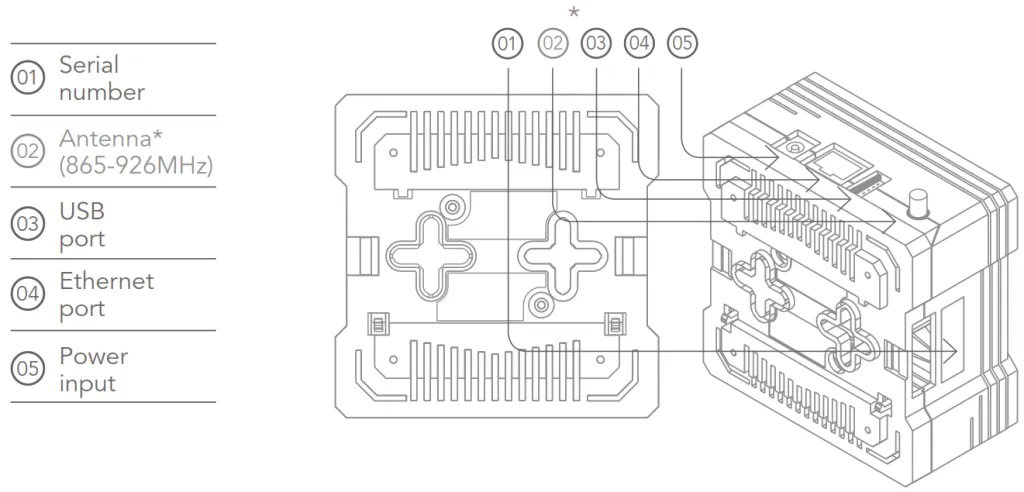 The second component is the SmartHome Sensor, which allows you to monitor and track things like temperature and humidity levels in different parts of your house.
A third component is the SmartApp, which allows you to connect any smart device that uses Bluetooth or WiFi with your Alloy SmartHome hub.
The second component is the SmartHome Sensor, which allows you to monitor and track things like temperature and humidity levels in different parts of your house.
A third component is the SmartApp, which allows you to connect any smart device that uses Bluetooth or WiFi with your Alloy SmartHome hub.
 Alloy SmartHome is the Smart Home App that helps you to manage your home with the following features:
Alloy SmartHome is the Smart Home App that helps you to manage your home with the following features:



 CineEye 2s Pro Wireless Video Transmitters Mobile App
CineEye 2s Pro Wireless Video Transmitters Mobile App 








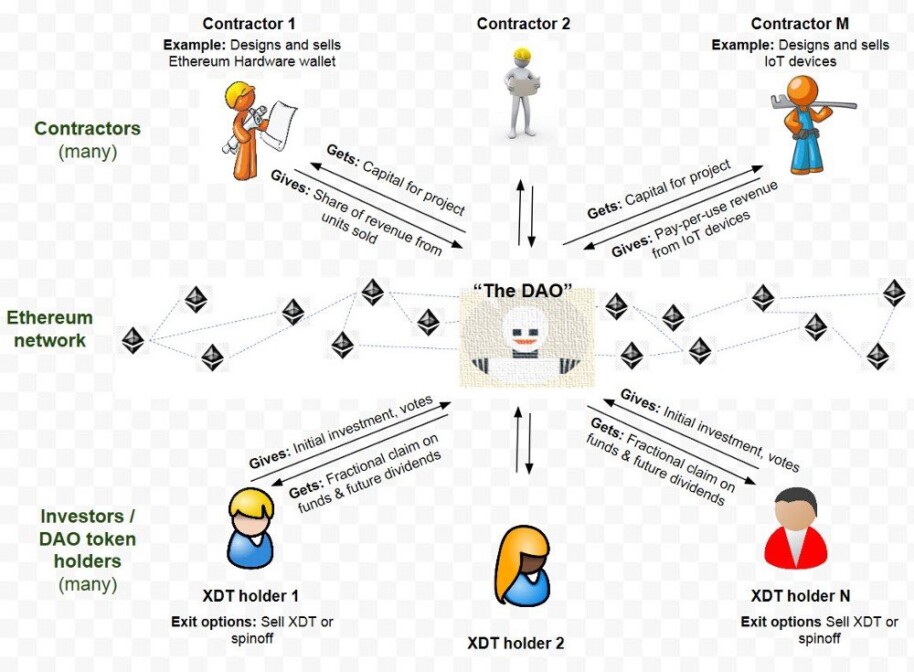

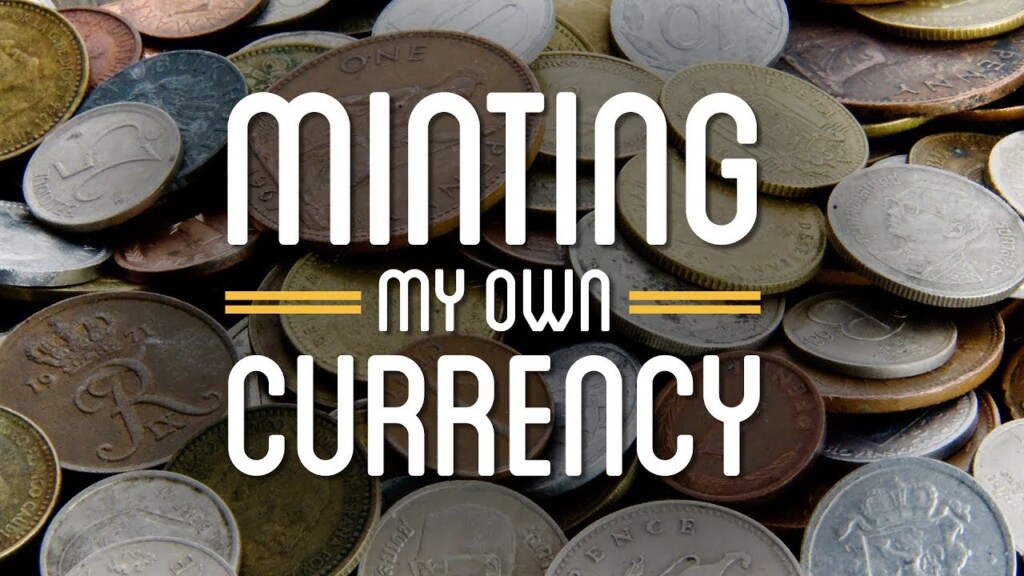


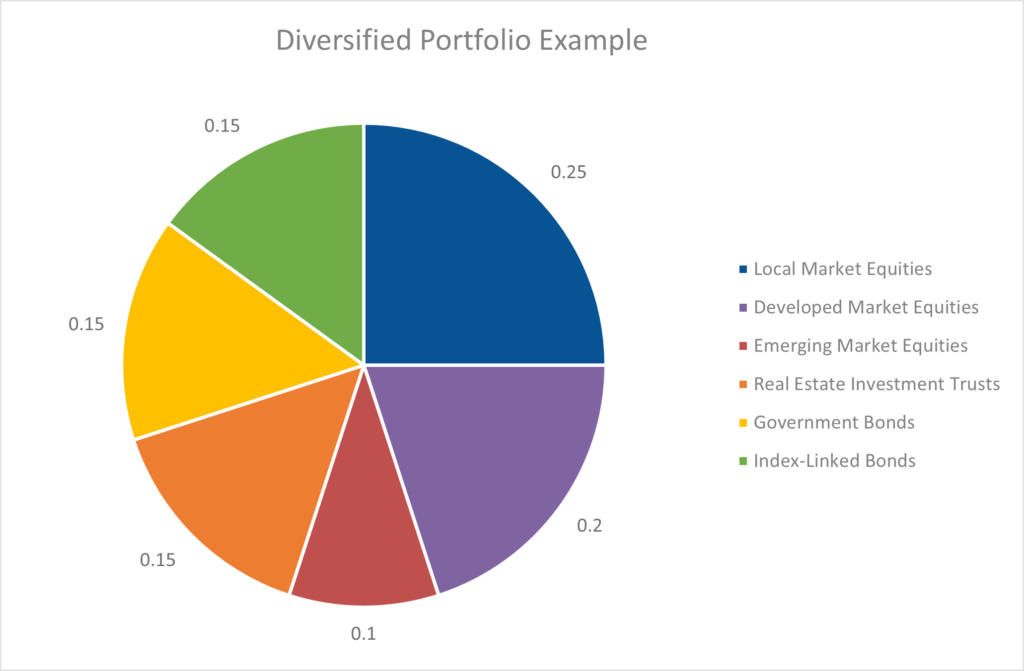
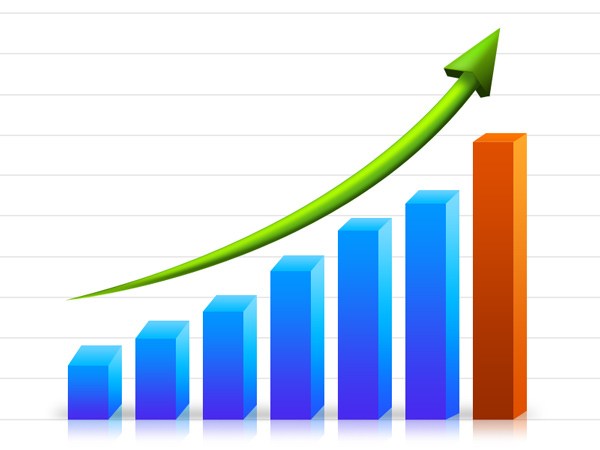
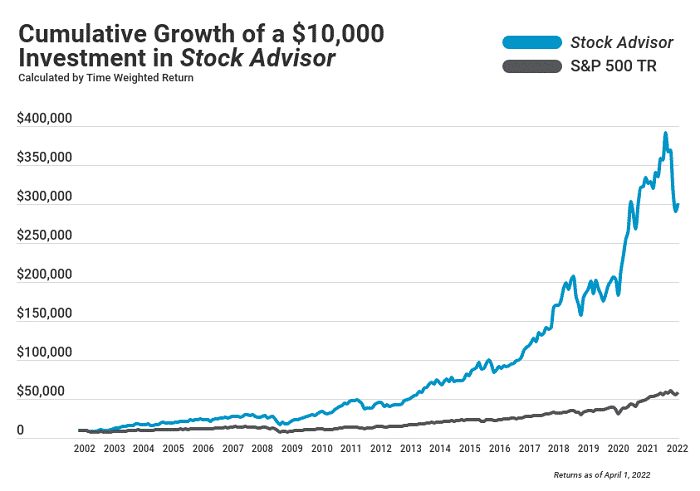
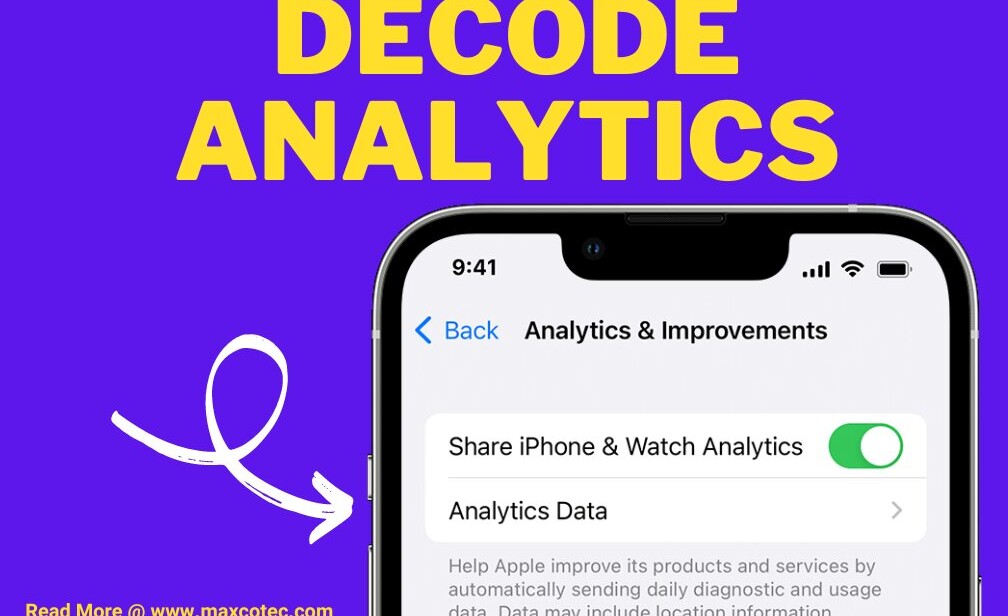
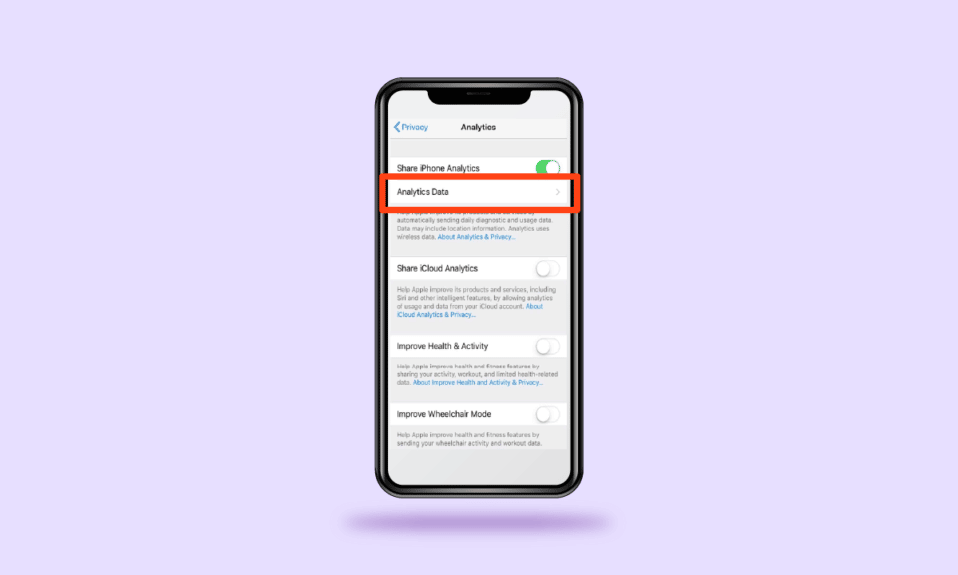

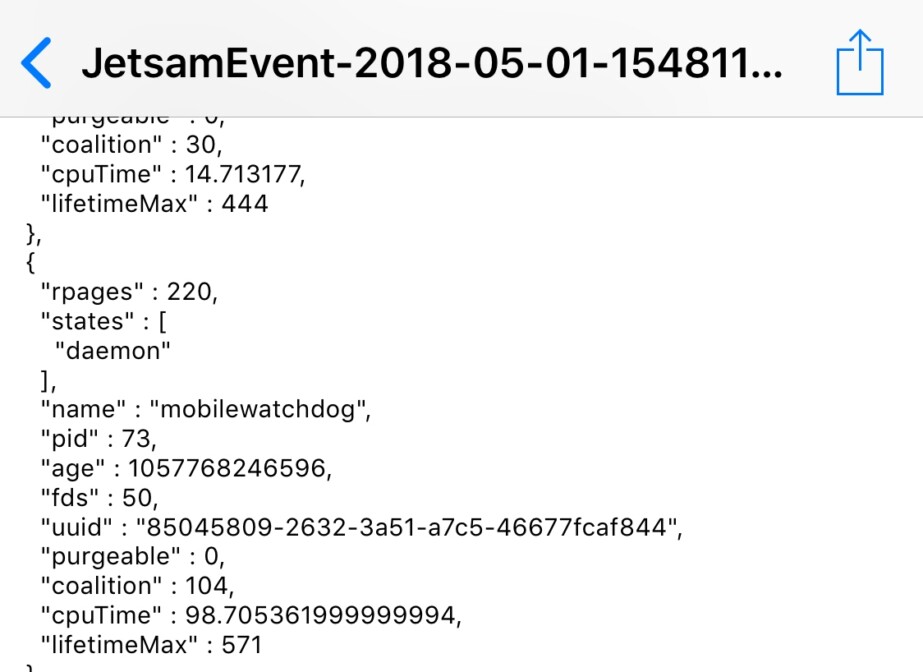
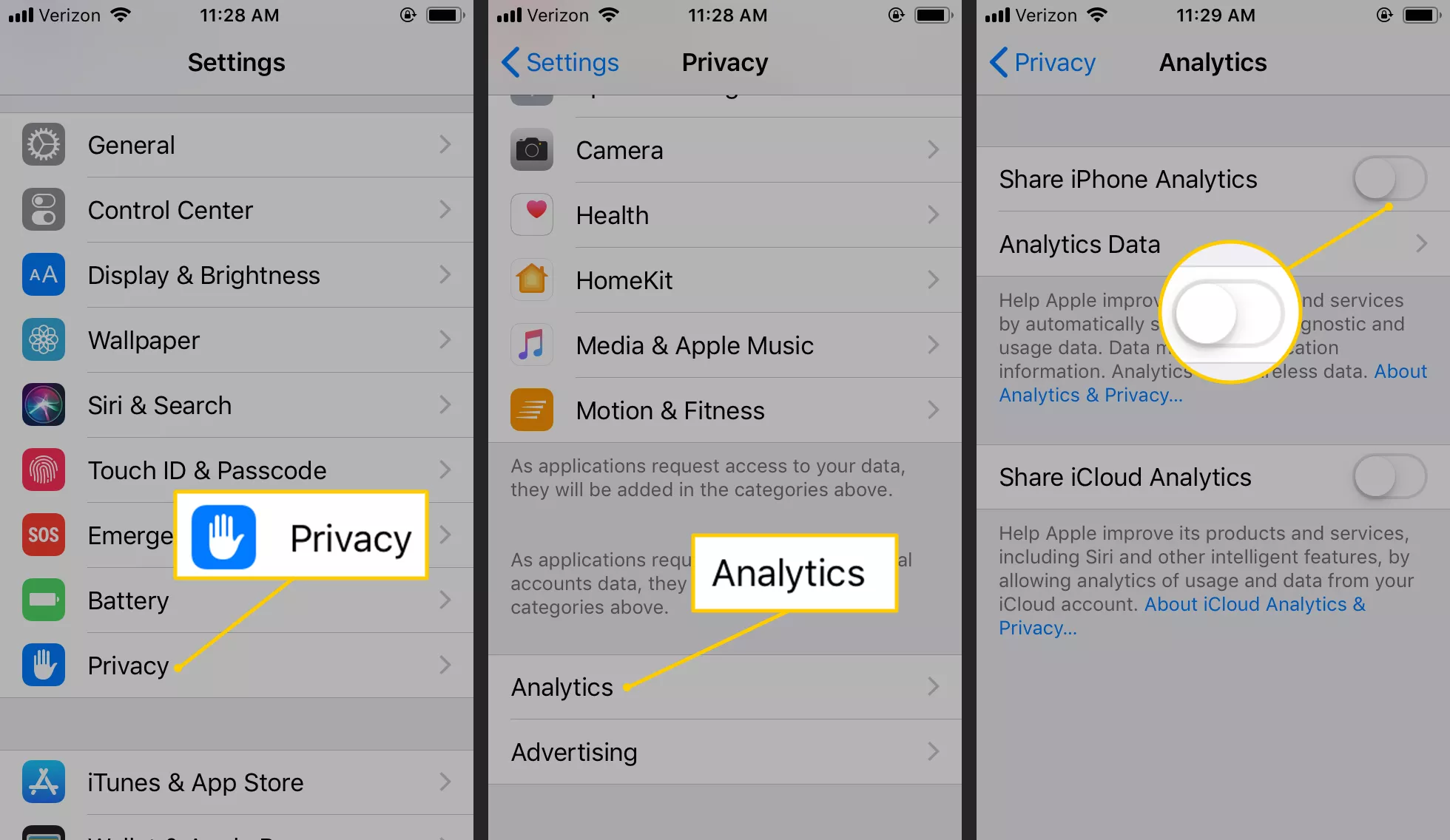
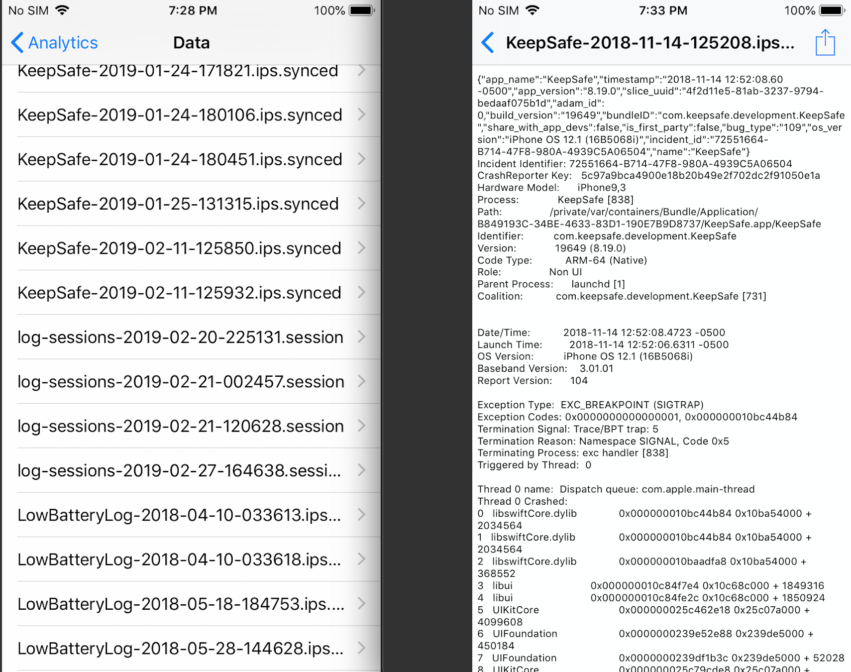
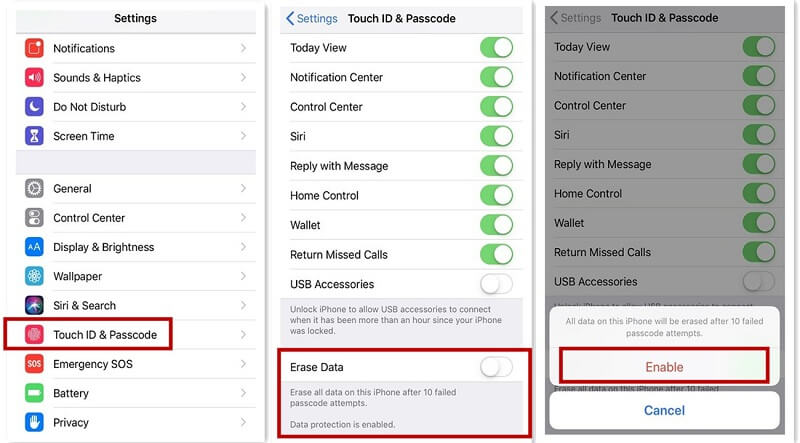
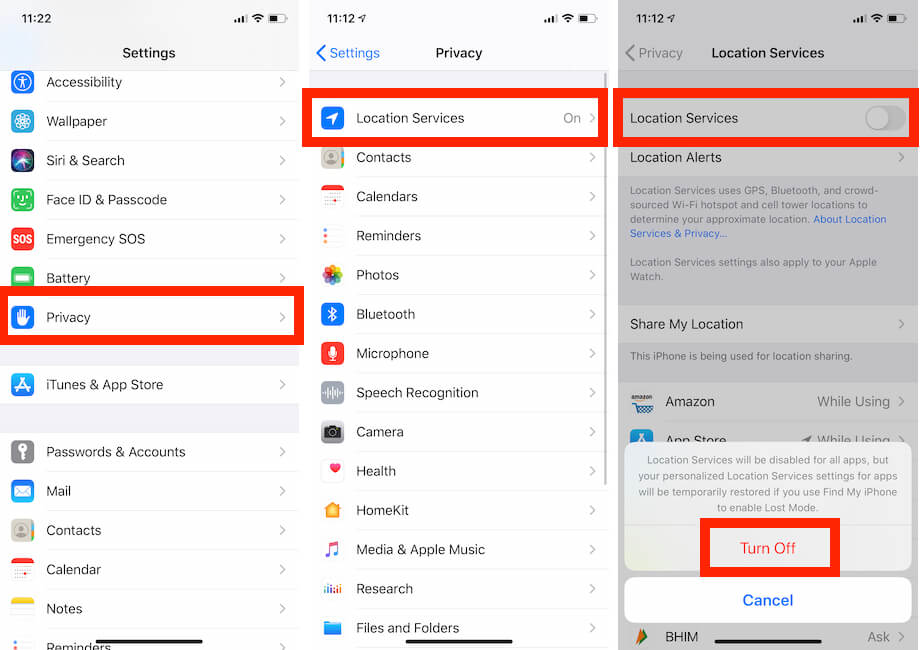
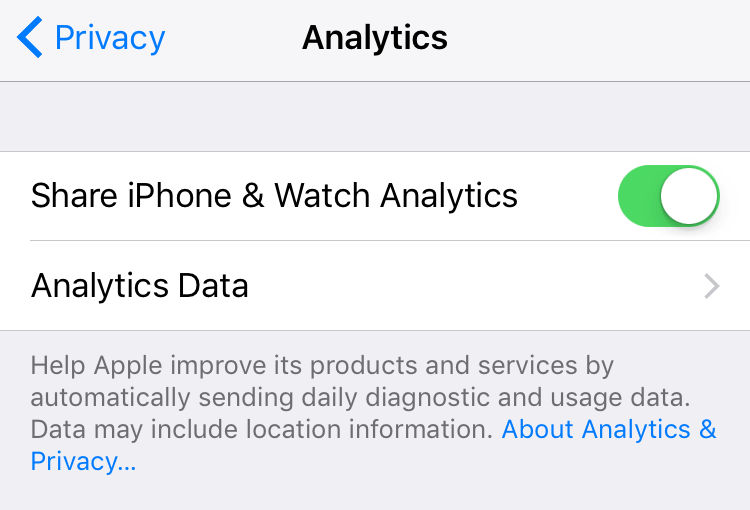
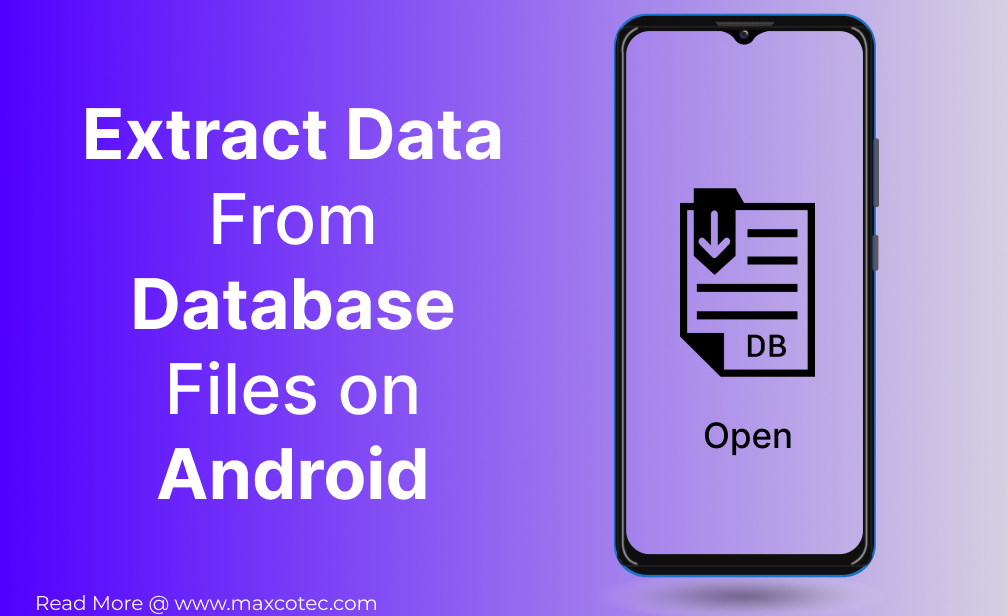

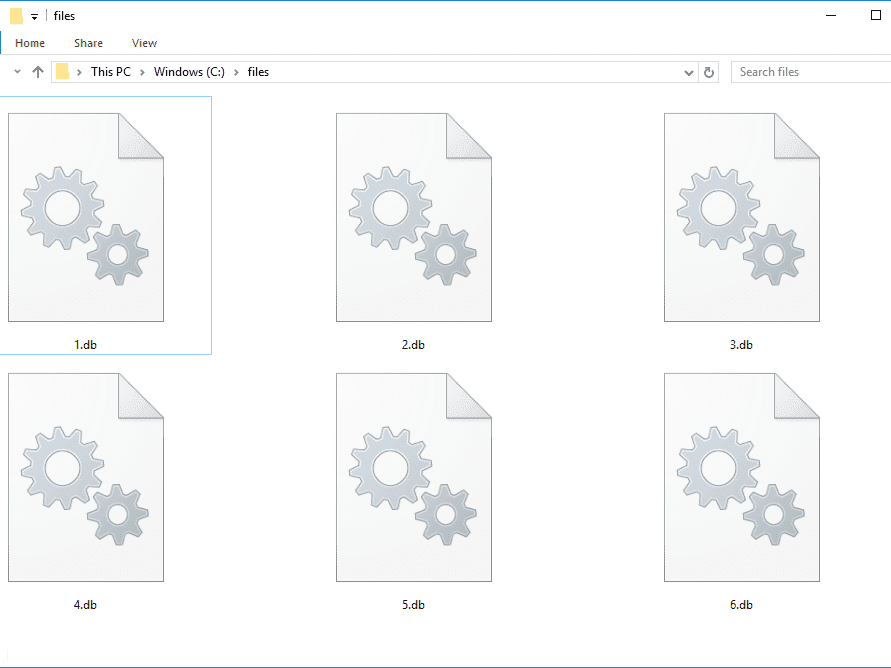
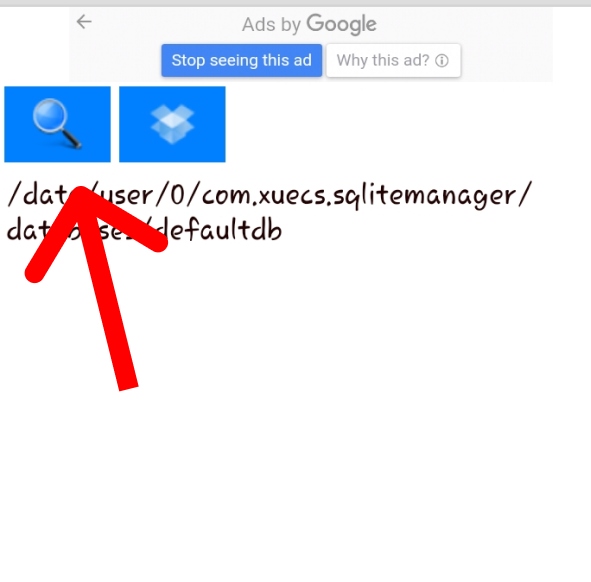
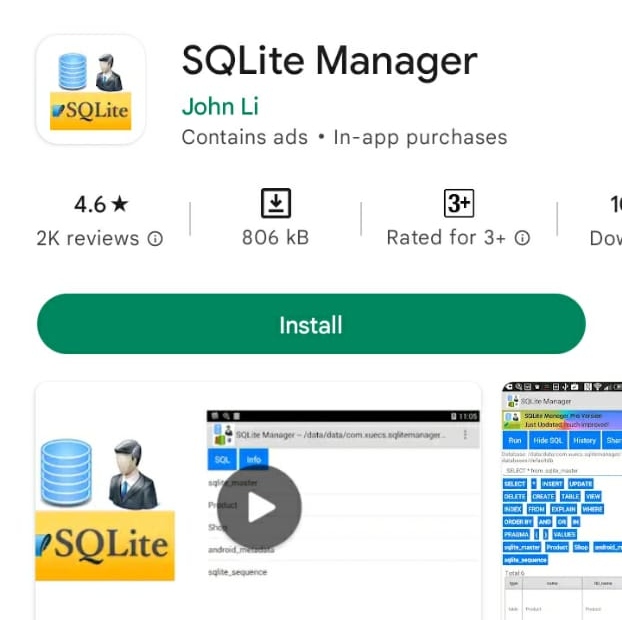
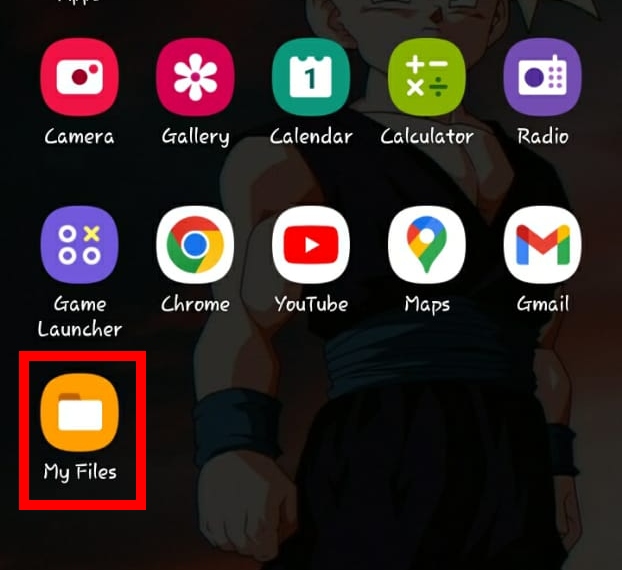
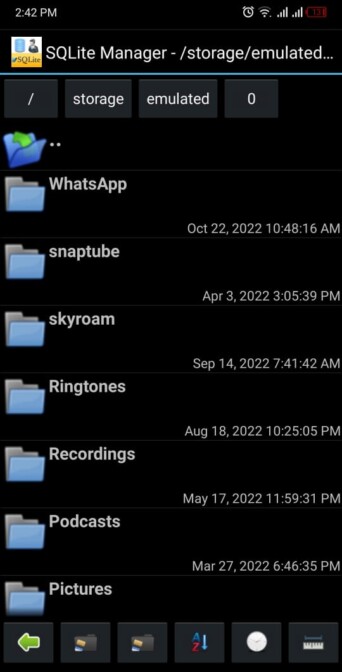


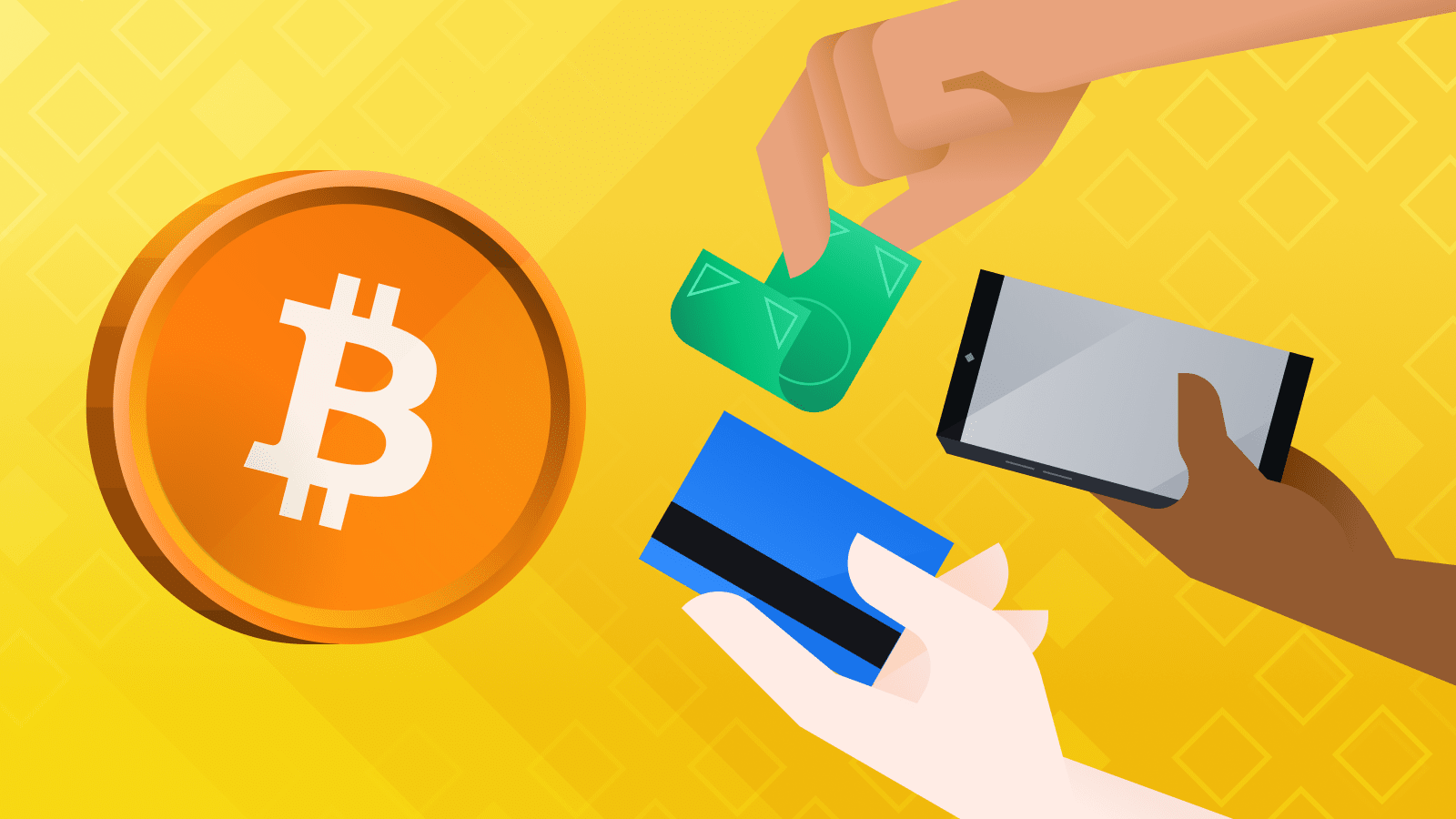




 IFVOD streaming
IFVOD streaming
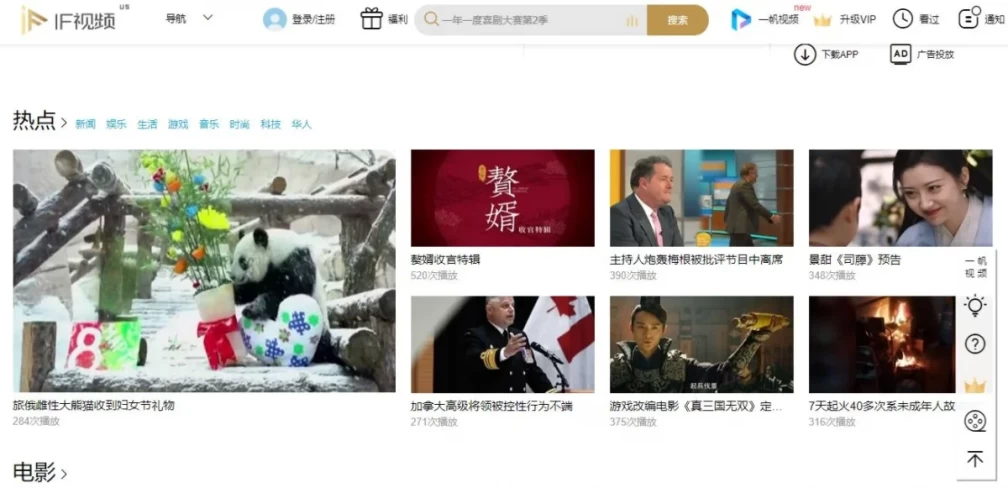
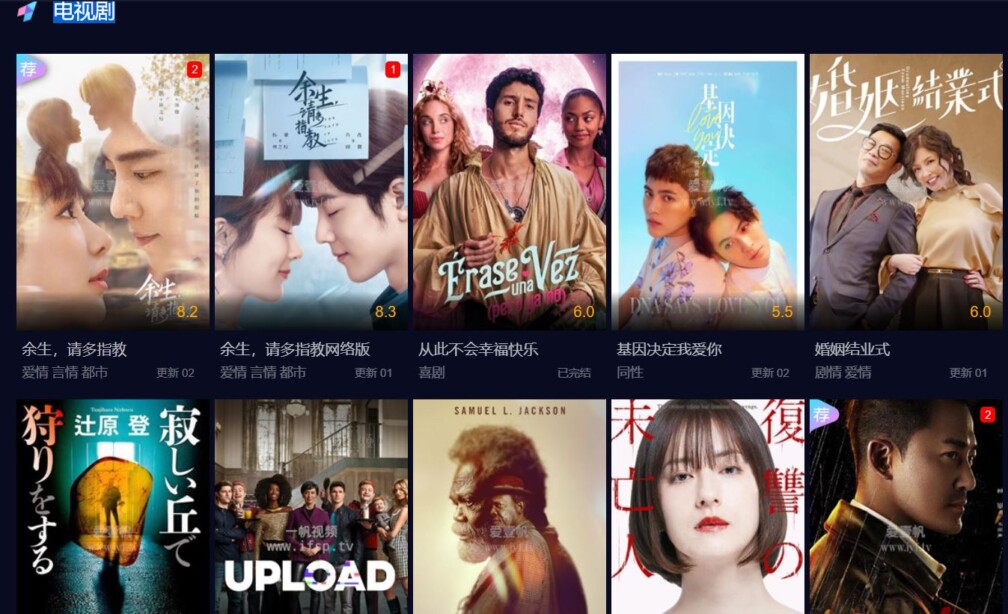
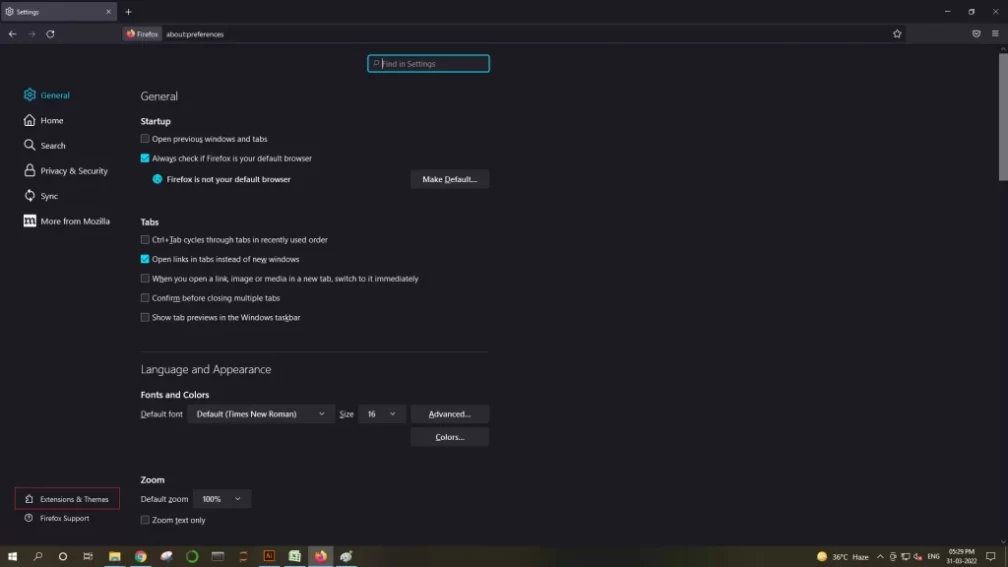 Downloading content:
Downloading content: 


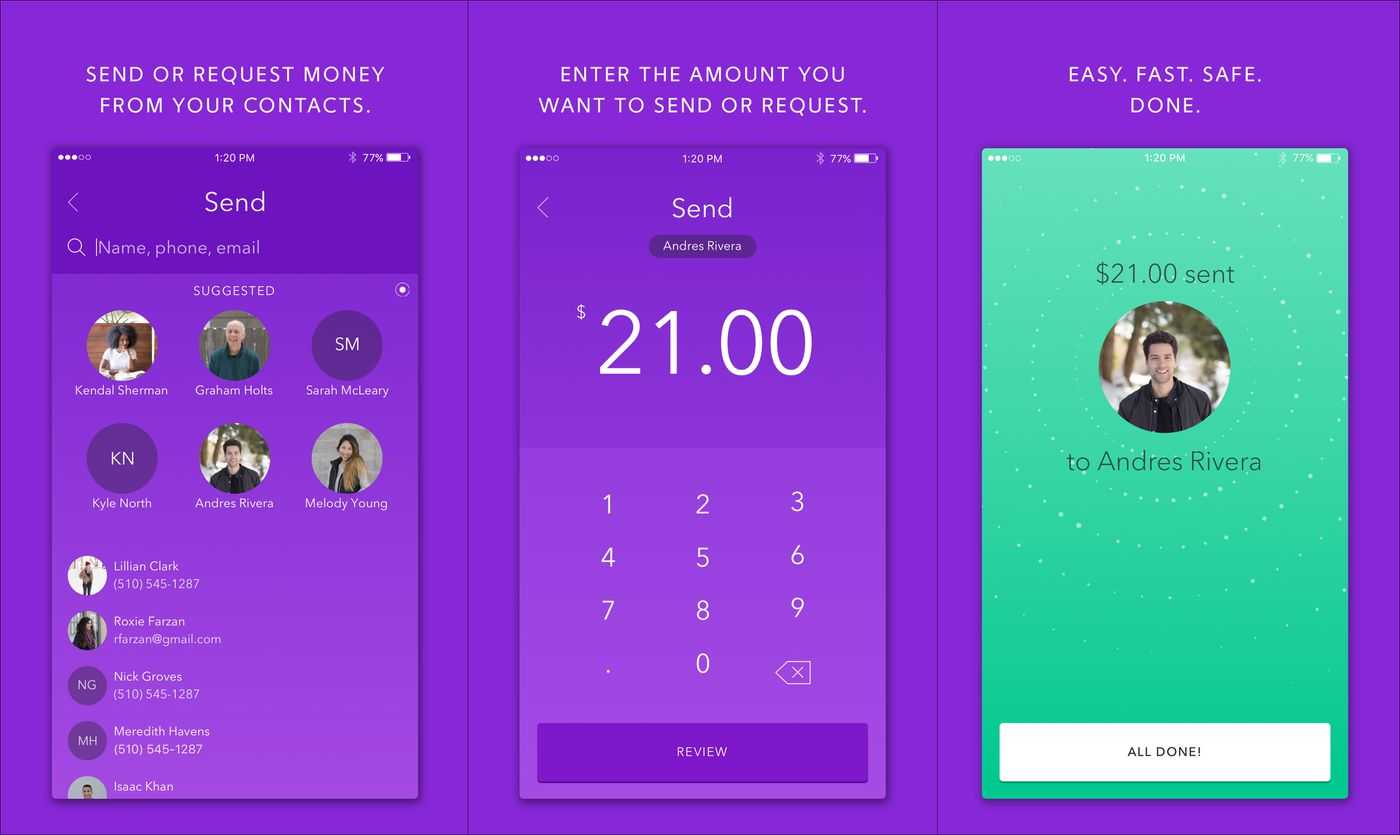





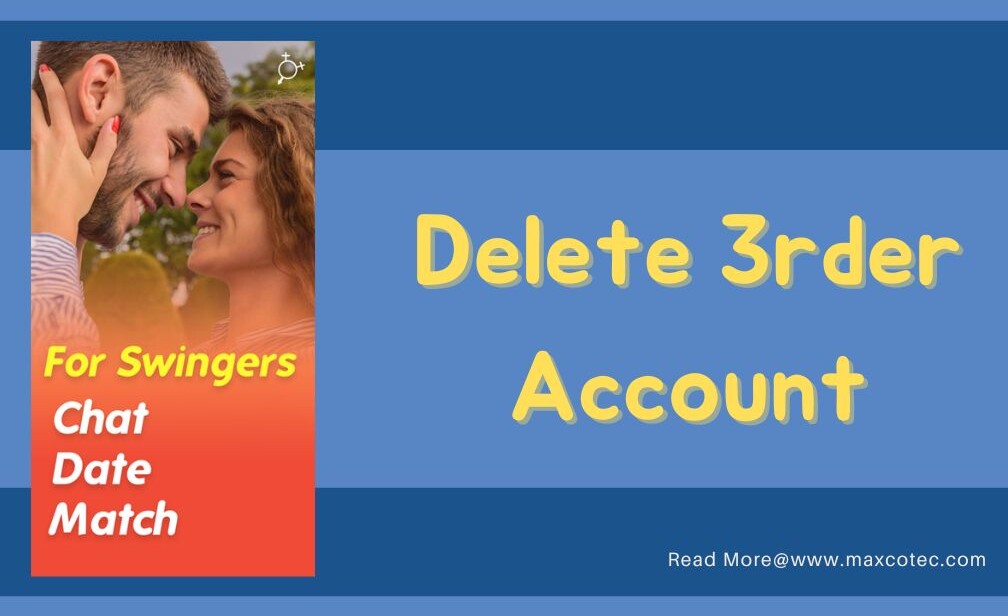
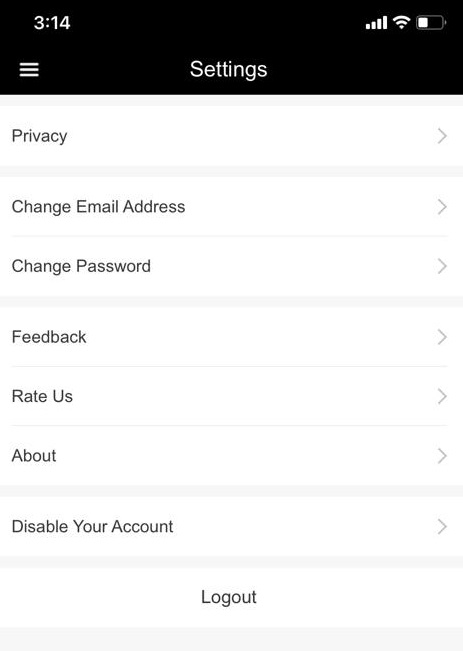
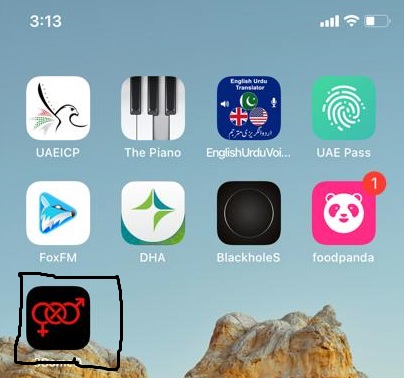
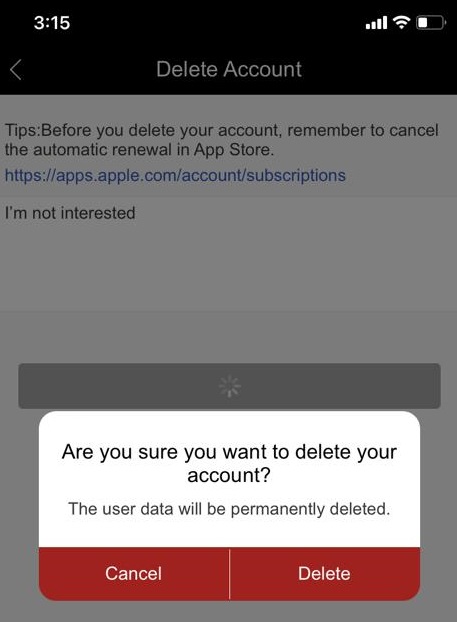
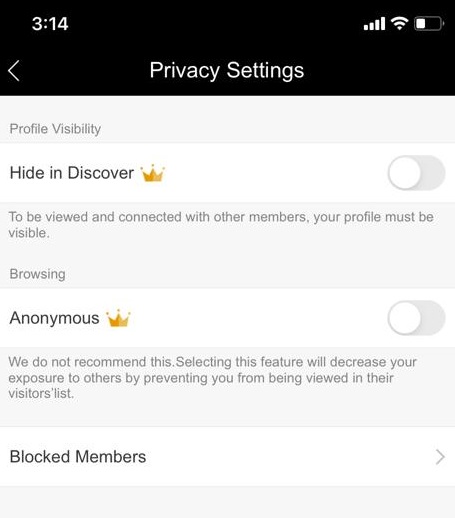 Step 1:
Step 1: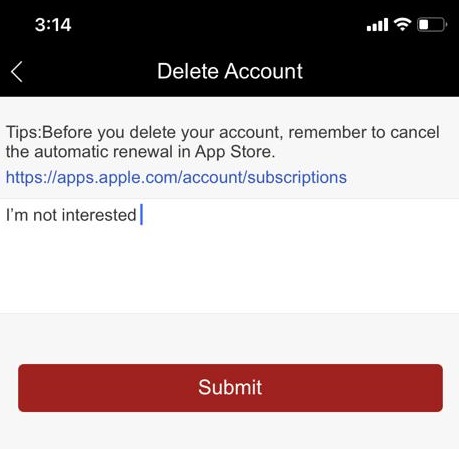 Step 1:
Step 1: