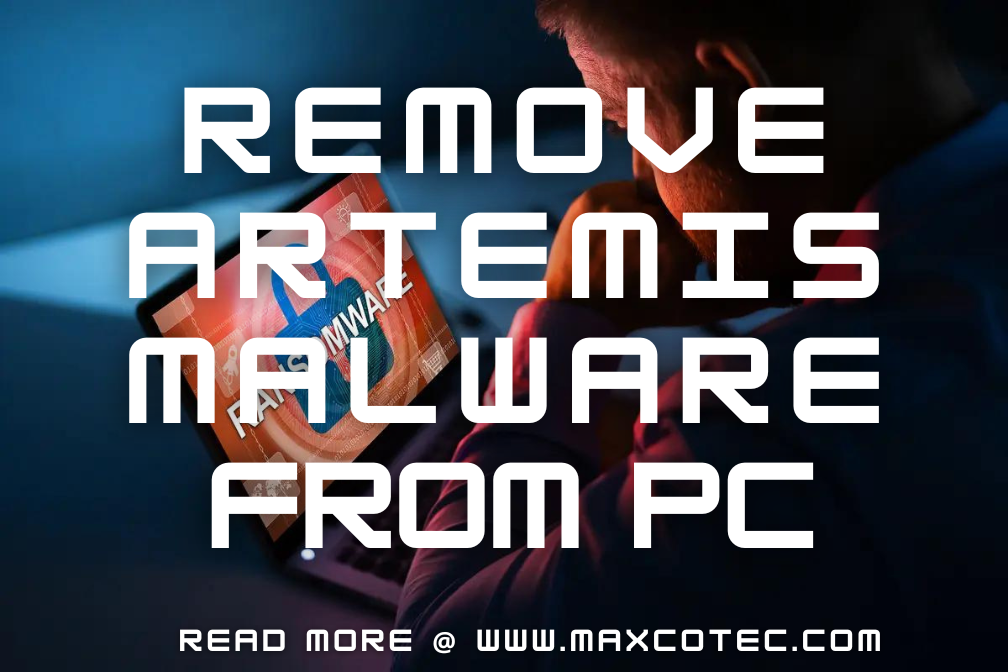Key Features
- Artemis Search Engine is a potentially unwanted application (PUA) that belongs to the AdLoad adware family.
- The search engine also operates as a browser hijacker, promoting a fake search by changing browser settings.
- Artemis Search Engine replaces the browser’s default homepage, a search engine with counterfeit URLs.
- Artemis Malware can be spread when you download and install files or programs from an unofficial website.
- It can remain hidden on computers by keeping its files off the radar. In order to remove this virus, we recommend using a powerful antimalware scanner.
- Artemis Search Engine is a malicious search engine that poses as Google to trick you into clicking on search results that will take you to sites with malicious content.
- In order of relevant to your search criteria Artemis Search Engine searches for webpages and other documents on the internet and displays them.
- Removing the Artemis Search Engine from your computer is simple and will prevent any breaches of privacy.
What is Artemis Search Engine 2024?
Artemis Search Engine 2024 is a potentially unwanted application (PUA) and part of the AdLoad adware family. PUAs collect information about users, including browsing habits and behavior. It acts like a browser hijacker, promoting its search engine to users by changing their settings without permission.
Artemis malware works like a browser hijacker as it changes settings in your web browser. It changes the address of the default search engine, homepage, and new tab to that of a fake one. Most phony search engine results are either misleading or from other search sites. What is Artemis Search Engine 2024? It is an important question and we giving you reliable information to answer this question.

It also records and stores information, such as a user’s IP address, search queries, and even a history of web pages. It might also be capable of accessing personal, sensitive information. Developers misuse or sell that data to generate revenue or give it to third parties. Tech blog USA has written in detail on Artemis malware.
How is Artemis Search Engine 2024 Installed?
Artemis Virus comes with a fake installer for Adobe Flash Player. Such installers do not deliver the original program but rather kinds of PUAs. Ransomware, Trojans and other malicious software are PAUs along with the adware. The Artemis Search Engine 2024 operates as adware and hijacks your web browser settings.

These apps change the address of the default search engine and homepage to that of a fake search engine. It results in misleading results or provides access to other search engines. In this article, you will learn about what is Artemis Search Engine 2024.
What are Potentially Unwanted Applications?
Adware-type applications are often installed on users’ computers without their knowledge. Fake Adobe Flash Player installer is a source of these PUAs including Artemis Search Engine 2023 which appears legitimate to users.
These installers can introduce malware and malicious programs onto your computer. PUAs generate revenue for their developers by serving advertisements. Pop-up ads, banner ads, and surveys are some of the most common types. If you click on these, it can take you to dubious websites or download unwanted software.
Many developers include PUAs as extra offers in the setup process, a method called “bundling.” In most cases, you’ll find suggestions to download and install additional apps hidden in the “Custom” settings of software setups. As you know what is Artemis Search Engine 2024? Now you can find out how it harms your Mac.

Many people need to check and change these settings to avoid these PUAs. Agreeing with offers allows apps to be downloaded and installed without knowledge. Moreover, malicious software and viruses can cause a computer to download unwanted programs. Third-party installers like eMule and unofficial repositories often distribute various kinds of malware.
How to avoid Potentially Unwanted Applications?
Artemis Malware comes with files and programs through unofficial websites. Users should be careful when downloading and installing programs from the Internet. Often, these will include offers to download other applications.
It is not advisable to click on ads that appear in questionable places. It can open websites you have never heard of or cause unwanted downloads. Remove any suspicious or unwanted browser add-ons, extensions, and plug-ins immediately.
In other words, never trust the things you see on a computer screen. It could be one of many viruses waiting to take hold of your hard drive. Most importantly, it helps developers to steal information from the system or destroy what matters most.
Following the reading what is Artemis Search Engine 2024, here we discuss how you can avoid these harmful applications by:
- Be careful when installing programs and apps.
- Don’t use keygens and cracks.
- Install an ad blocker.
- Be careful what you download.
- Alert for people trying to trick you.
- Use reliable protection.
How to remove Artemis Search Engine 2024?
Artemis Search Engine for Mac can infect the computer with malware like Trojan horses. Likewise, its nature helps it to spread without detection, making it a severe threat.
Artemis malware can be a persistent computer infection as it keeps its files hidden on computers. We suggest you use a powerful antimalware scanner to remove this virus.

Adware can be harmful to your system. Whether it is about removing skilled marketing from chrome or uninstalling Faceit from the computer, you should take the necessary steps at the right time to avoid unwanted outcomes.
Now you know what is Artemis Search Engine 2024, it is time to remove it using simple steps.
Remove Artemis Search Engine Profile from Mac
Adware and browser hijackers will use the configuration profile to prevent users from removing malicious programs from their computers. Artemis Search Engine 2024 also prevents them from changing that behavior in their browsers’ settings screens.
Remove Artemis Search Engine from Mac
To remove malicious apps or files on your computer, in addition, you need to identify and quarantine them.
- Open “Finder”
- Click on “Applications”
- Find and remove the Artemis Search app
- Click “Empty Trash”
- Check and remove Artemis Search files
Remove Artemis Search adware from Safari
Artemis Virus removal from Safari is vital as it has hidden files everywhere, so completely deleting it from Mac needs extra care.
- Go to Safari’s “Preferences.”
- Check Homepage.
- Click “Extensions”
- Find and uninstall the Artemis Search extension
Here we finish the reading of what is Artemis Search Engine 2024. And how it can be removed.
Final Thoughts
Artemis malware is malicious software that can cause your computer to show deceptive content and open pages or ads on other websites. Most importantly it also leads you to click on sponsored links under its advertising bar. Most of these advertisements will direct you to similar pages or affiliated websites.
A fake installer can be a source to spread the Artemis virus as users update any program. Many free programs involve the installation of adware or other malicious software. Third-party installers and other unofficial channels are sources of installing various PUAs.
In conclusion what is Artemis Search Engine 2024, and how these pages can harm your Mac, we suggest removing them immediately and using precautions to avoid them.
Some applications and files may carry viruses or malicious software. So it’s essential to download them only from official websites. Above all, Artemis is not a safe browser for online privacy or system security. As such, you should delete it from your computer as soon as possible.