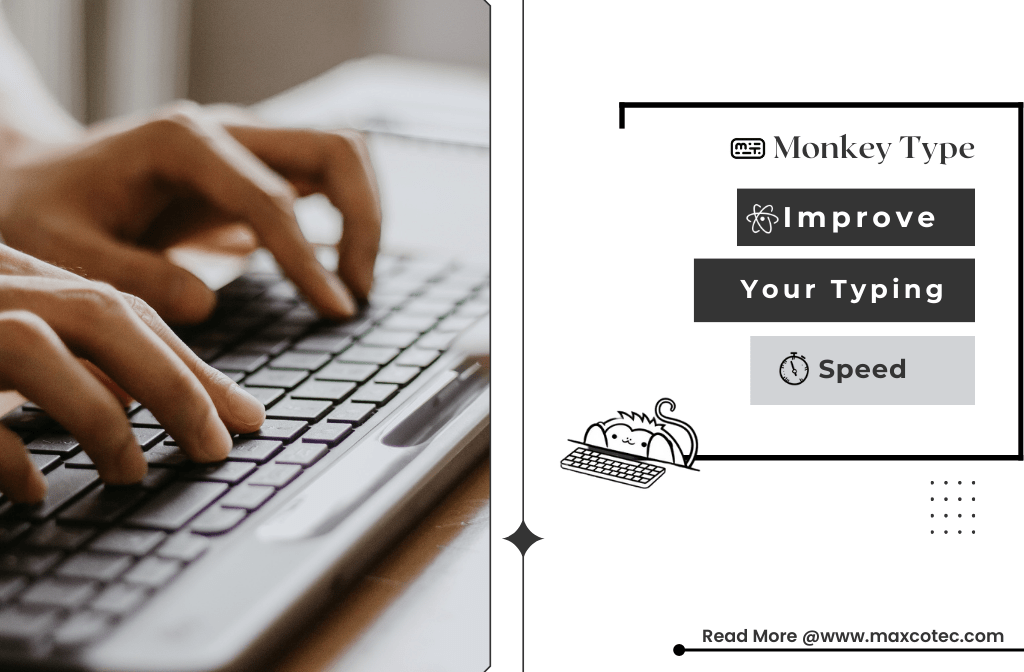Key Features
- MonkeyType is an excellent online typing test and practice platform that completely suits your typing needs.
- The platform allows users to customize their typing tests to suit their preferences including duration, complexity, font size, and keyboard layout.
- MonkeyType uses a variety of real-world texts and quotes to ensure that the typing experience must be engaging and relevant.
- Competitive typists can use MonkeyType to see speed and accuracy compare to others worldwide using leaderboards.
- MonkeyType is open-source software which is improving and expanding through community that makes it one of best typing test.
- MonkeyType offers a clean and intuitive user interface, making it easy for users of all skill levels to navigate and use.
- The online typing provides a variety of typing tests that challenge users to type a given passage within a specified time limit with others limitations.
- One of user-friendly aspect of MonkeyType is that you have no to create an account or provide any personal information to start or take a test.
MonkeyType is an online typing test and practice platform that has gained popularity among typing enthusiasts and learners. It is known for its simplicity, accuracy, and user interface, regardless of their typing skill level. MonkeyType is one of best platform that offers both typing tests and practice modes, making it a versatile tool for honing your typing skills. In this Tech Blog USA post, we’ll explore MonkeyType, its key features, and how it can help you take the best online typing test for free.
How to Improve Typing with MonkeyType?

If you’re a student, a professional, or someone who uses a computer regularly, your typing speed and accuracy can significantly impact your productivity. You need a reliable typing test to improve your typing skills or assess your current abilities. One such excellent tool for this purpose is MonkeyType.
Speed Development: MonkeyType’s timed typing tests challenge you to type quickly while maintaining accuracy. Regularly taking these tests can help increase your typing speed (measured in words per minute or WPM) over time.
Accuracy Enhancement: Accuracy is just as crucial as speed when typing. MonkeyType provides real-time feedback on your error count and percentage of accuracy, encouraging you to focus on correctly typing. Consistent practice here can lead to fewer mistakes in your typing.
Customized Practice: MonkeyType lets you adjust settings such as text complexity, duration, font size, and keyboard layout. This customization ensures that your practice sessions align with your needs and goals. For instance, you can start with easier texts and gradually move to more challenging ones as you improve.
Skill Transfer: Improved typing skills aren’t limited to typing speed and accuracy on the platform itself. These skills naturally transfer to real-world tasks, such as writing emails, creating documents, coding, or other typing-intensive activities.
Time Efficiency: Faster and more accurate typing saves you time during your daily computer use. Whether you’re a student typing assignments, a professional responding to emails, or a gamer communicating with teammates, improved typing skills enhance your overall efficiency.
Discover Proxifier –Learn How To Download and Install For Advanced Proxy Client Only On Tech Blogs In USA
Tips for Improving Typing Speed

Mastering touch typing, using keyboard shortcuts, and maintaining proper keyboard and positioning can all significantly increase your typing efficiency. Regularly utilizing typing tests like the Monkey Typing Test provides valuable feedback to track your progress and refine your skills. With dedication and these tips in mind, you can become a more proficient and efficient typist.
Consistent Daily Practice
There’s no substitute for consistent practice for enhancing typing speed and accuracy. Dedication and daily practice are key to improvement. There are no shortcuts or magic formulas; it’s all about time and effort.
Utilize Keyboard Shortcuts
Keyboard shortcuts is another best alternative when it comes to efficiency. Instead of hunting for specific keys, develop a habit of using keyboard shortcuts. It saves time and contributes to a higher Words Per Minute (WPM) score.
Use Typing Tests

Use typing tests like the Monkey Typing Test to gauge and enhance your typing skills. These tests generate meaningful passages every time you use them, enabling you to practice, monitor your progress, and work on improving your typing speed.
Avoid Looking at the Keyboard
Typing without constantly glancing at the keyboard and focusing on the screen can significantly speed up your typing. By eliminating the need to look at the keyboard, you save valuable time that would otherwise be spent switching between the screen and keys. Consistent practice will improve your muscle memory, allowing you to remember key layouts without looking.
Find the Ideal Keyboard Position
Proper keyboard placement is crucial to avoid discomfort during extended typing sessions. While many people place their keyboards diagonally or flat, the most accurate position for faster typing speed is to set the keyboard at a slight slant, approximately 15-20 inches away from your eyes while typing.
Best Alternatives to MonkeyType
There are several alternatives to MonkeyType, each offering unique features and advantages for improving your typing skills. Let’s explore some of the best options in detail, along with their key features:
Typing.com

Typing.com offers a structured typing course with lessons and drills to help beginners learn touch typing. Track your typing progress and view statistics to identify areas for improvement. You can enhance your typing skills through fun and interactive typing games. It is ideal for educators; Typing.com offers teacher and student accounts with classroom management features.
Ratatype
Ratatype offers a structured typing course with lessons and exercises for beginners and advanced typists. Earn typing certificates to validate your typing skills for job applications or resume building. You can also improve your typing speed and accuracy through various typing games.
TypeRacer

TypeRacer turns typing into a competitive game where you race against others in real time. The platform uses real quotes from books, movies, and songs to make typing more engaging. You can challenge your friends or join public races to improve your speed and accuracy. TypeRacer supports typing in multiple languages, expanding its user base.
Keybr
Keybr adapts its lessons to your typing level, gradually introducing new keys as you improve. You can view detailed statistics and heatmaps to understand your typing strengths and weaknesses. A distraction-free “focus mode” for dedicated practice.
Experience discreet Instagram viewing with Pixwox – Watch Instagram Stories & Reels Anonymously For Free.
Final Thoughts
MonkeyType is a versatile and user-friendly online typing test and practice platform. The customization options of MonkeyType along with realistic texts and detailed statistics make it a valuable tool for novice or an experienced typist. Additionally, it’s free and accessible to everyone that is even more appealing because it can enhance your typing proficiency in the digital age. Give MonkeyType a try, and watch your typing speed and accuracy soar!
To make the most of MonkeyType and effectively improve your typing, it’s essential to practice regularly and use detailed statistics to identify areas where you can refine your skills. Additionally, understanding that typing is a gradually developing skill can help you stay patient and persistent as a proficient and efficient typist.