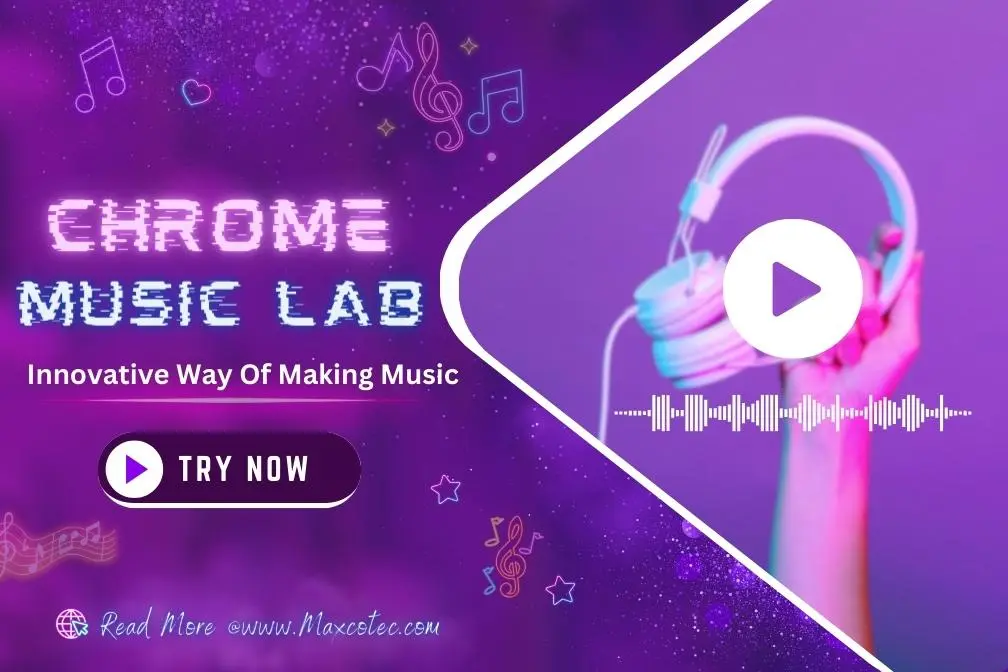Key Features
- Chrome Music Lab is a web-based platform designed to make music and music-related concepts accessible.
- The platform boasts a user-friendly interface with a focus on ease of use, making it suitable for users of all ages.
- Chrome Music Lab enables users to record and share their musical creations, promoting collaboration and community engagement.
- One notable feature is its web-based nature, requiring no downloads or installations; users can access it through a web browser.
- Chrome Music Lab is designed to be engaging and fun, encouraging experimentation and exploration.
- Educational resources, including lesson plans, are provided, making it valuable for teachers looking to incorporate music education.
- The platform is accessible to users with no prior musical experience, making it an ideal starting point for music exploration.
- Users can experiment with different instruments, tempos, and rhythms, enhancing their musical understanding.
- Chrome Music Lab is a creative and interactive way to learn about music and experiment with sound.
What is Chrome Music Lab?

Chrome Music Lab is an innovative and interactive web-based platform developed by Google. The platform comes to make music and music-related concepts more accessible to its users. Chrome Music Lab is really helpful to educators and students to explore the world of music differently. Both beginners and professionals can take advantage of Chrome Music Lab, make music, and experience music concepts.
With Chrome Music Lab’s user-friendly interface, it’s easy for users to start making music without any specialized experience in music. Teachers and students can benefit from the platform for creative and accessible solutions to practice various melodies and harmonies. In the Tech Blog USA post, you can learn step by step guide and start making your songs with Chrome Music Lab today!
Simplify your learning and enhance your comprehension of intricate concepts. Zybooks – Understand Complex Concepts via 3D Animations
Make Songs with Chrome Music Lab: Step-by-Step Guide

Chrome Music Lab is a fun and user-friendly platform for creating songs, making it accessible to beginners and a valuable resource for music education.
Here’s a complete guide to help you make music and experience music concepts:
Access Chrome Music Lab
Open your Google Chrome web browser and go to the Chrome Music Lab website by typing “musiclab.chromeexperiments.com” in the address bar and hitting Enter. It will take you to the Chrome Music Lab homepage.
Choose an Experiment
For this guide, let’s focus on the “Song Maker” experiment. It is an excellent choice for creating melodies and rhythms. Click on the “Song Maker” experiment to enter the interface.
Play Around with the Interface
Once you enter the “Song Maker” interface, you’ll see a grid with notes and various controls. Take some time to familiarize yourself with the elements.
Add and Edit Notes

Click on any square within the grid to add a note. You’ll hear the sound corresponding to the selected instrument. To edit a note’s properties, you can click on it again to change the note’s duration, and volume, or delete it by clicking the trash can icon.
Record Your Song
The music maker platform allows you to record and listen to it later. Users can click the “Record” button on the top right corner of the interface and record their melody.
Experiment and Create
The best way to learn and improve your music-making skills with Chrome Music Lab is to experiment freely. Try out different melodies, rhythms, and instrument combinations.
Features of Chrome Music Lab
Chrome Music Lab is designed to make music and music-related concepts more accessible and engaging to users. Chrome Music Lab comes with great features for both beginners and professionals who want to experience more music concepts.
Discover Uberduck, a revolutionary platform that harnesses AI vocals to create astonishing music experiences. Read More only at Tech Blogs In USA.
Features of Chrome Music Lab:

User-Friendly Interface: Chrome Music Lab features a clean and intuitive interface, making it accessible to users of all ages and experience levels. Its user-centric design encourages creativity and exploration.
Educational Focus: A primary feature of Chrome Music Lab is its educational utility. It provides a playful and interactive way for educators and students to understand music concepts, making it a valuable resource in the classroom.
Real-Time Collaboration: Some Chrome Music Lab experiments support real-time collaboration. This feature is particularly useful for remote music-making sessions or educators who want to facilitate group music projects.
Recording and Sharing: Many experiments on the platform enable users to record their compositions. It encourages users to save their work and share it with others through generated links. It promotes collaboration and sharing within the Chrome Music Lab community.
No Downloads or Installations: Chrome Music Lab operates entirely within a web browser. The platform is accessible without download and installation of any software, and it is compatible across various devices.
User-Generated Content: Users can create, share, and discover a wide range of music compositions and experiments created by other users. It encourages a sense of community and inspires newcomers to the platform.
Fun and Engaging: The platform’s playful and interactive design makes learning about music enjoyable. It encourages experimentation, creativity, and a sense of exploration, making it a great starting point for those new to music.
Educational Resources: Beyond the experiments, Chrome Music Lab provides additional educational resources, including lesson plans and classroom activities for educators to incorporate music into their curriculum effectively.
Final Thoughts
In conclusion, Chrome Music Lab is a valuable resource for learning and playing with music, and it’s a fantastic choice for educators and students. Its playful interface encourages creativity and exploration, making music more approachable. However, the world of music creation is vast and varied, and there are many paths to explore.
Whether you stick with Chrome Music Lab or venture into more advanced software, the key is to keep creating, experimenting, and enjoying the journey of making music. Regardless of your skill level, music offers a world of possibilities for expression and creativity. While Chrome Music Lab is an excellent option for music creation, there are several other tools available that have different features for their uses.