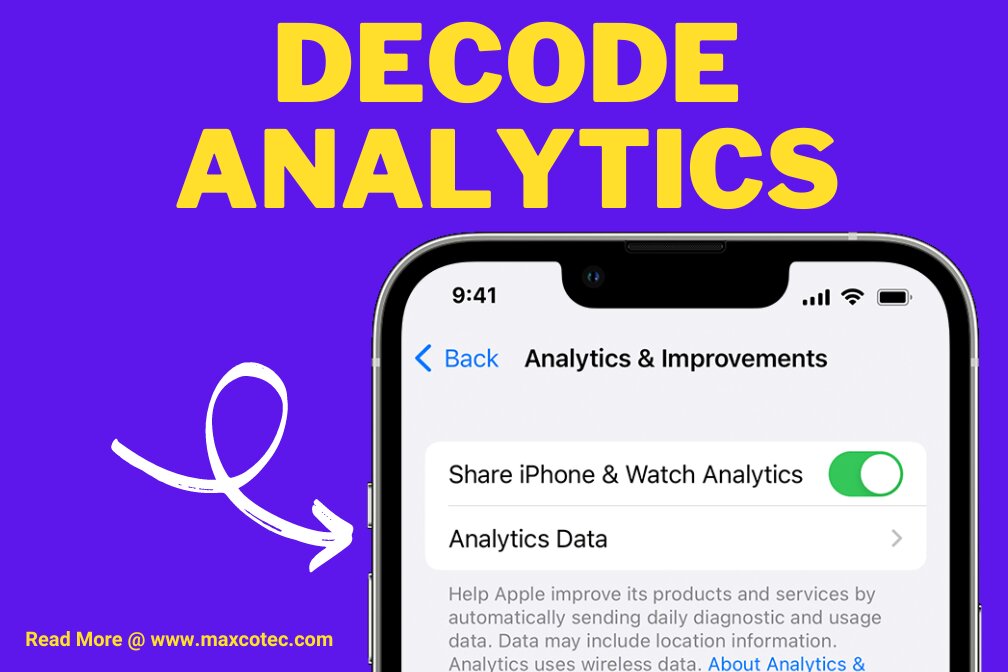Key Features
- iPhone analytics is a collection of data generated by your iPhone.
- Data collection takes place invisibly and automatically as you use your phone.
- It helps to understand how people interact with their devices.
- App analytics data contains log files called Jetsam that provide helpful information on how users interact with an app.
- These files contain information that helps Apple improve its products by analyzing how people use their iPhones.
- Through this data, Apple can analyze its systems, backend operations, and functions to improve devices for users.
- Analytics data is precious to app developers in making future versions of their apps.
If you are using iPhone, there are chances that, at some point, you have come across the term iPhone analytics, and you want to know how to decode iPhone analytics data.
iOS analytics logs give you information about your app’s performance, such as the number of times it has crashed and how long users spend using each feature. It can help detect bugs or understand your customers’ needs more deeply.
To read analytics data iPhone logs are not easy because these are not always visible immediately. You must go into Settings>Privacy>Analytics Data to see them.
What is iPhone Analytics Data?
iPhone analytics refers to a collection of data generated by your iPhone. The iPhone Analytics may contain important details about hardware and software. Many tech blogs USA have already written about this in detail.
The data is collected invisibly, behind the scenes, as you use your phone, but it helps understand how people interact with their devices and apps in various ways.

It includes information like the operating system, such as build numbers and other specific information and performance statistics.
But why users should know how to decode iPhone Analytics data? That helps to track how often users open your app, how long they spend in it, and what app parts interest them most.
How to decode iPhone Analytics Data?
To access iPhone analytics data

- Go to iPhone Settings.
- Open Privacy and Security setting.
- Find Analytics and Improvements and tap on them.
- Now, tap the Analytics Data option.
- Here, you can view all iPhone analytics data.
Unless you are an iOS or macOS developer, there is no need to find how to decode iPhone Analytics data. The information gets recorded entirely in codes and is too complex for a non-developer to understand.
What Is Jetsam in iPhone Analytics?
iOS app analytics data iPhone logs contain information called jetsam that can help improve the design or usability of an application.

These logs are often generated by third-party tools and contain data on various issues, ranging from crashes to in-app purchases.
What Are Stacks in iPhone Analytics?
When you use an app, part of the interaction between that app and the operating system is recorded in a stack file.
Apple uses these files to improve its products by analyzing how people interact with them. These are the logs and reports, which can be accessed when you follow the process of how to decode iPhone Analytics data.
Use Of iPhone Analytics Data
in some cases, Apple will collect and analyze these analytics data iPhone, including the specs of your device’s hardware and operating system, how well specific applications perform on it, or what kind of files you store in iCloud.
However, this data collection should not alarm users because Apple preserves their privacy by avoiding accumulating personal information and deleting it before sending it to Apple.

How to decode iPhone Analytics data? It is the much-asked question because, with this data from iPhones, iPads, and various other Apple devices worldwide, Apple can analyze their systems, backend operations, and functions, even fixing bugs to improve user devices.
It may also help you understand better how to activate the new iPhone sprint.
How to Read iPhone Data Analytics?
Depending on your needs, you can access and read analytics data on your iPhone in several ways. You can view statistics showing the usage of an app, what it fails to do, which apps have the most active users, and how many sessions they’ve lasted.

You can track what websites your users visit and use that data to help improve the app or even submit it to Apple for approval.
Can iPhone Analytics Data Be Erased?
We have taken an overview of how to decode iPhone Analytics data. But if you want to get rid of iPhone analytics, it may be time to delete the device and clear out all the content and settings. It will also clear your account, meaning all collected data is gone.

Analytics data is precious for app developers because it allows them to improve future versions based on usage statistics from real customers like you!
You can find out what kind of analytics data iPhone collects on you by going to Settings>Privacy and Analytics. However, it is not easy to remove all your information from their system once you’ve shared it with them.
Disable Location Sharing for iPhone Analytics
If you don’t want to share location data with Apple, it’s easy. Just follow the steps below:

- Go to Settings
- Find & tap the Privacy and Security option
- Tap the Location Services
- Find & tap System Services
- Find & tap the iPhone Analytics toggle
- Tap the button to turn it off.
Stop Sharing iPhone Analytics Data
If you are concerned about data and information and don’t find interest in how to decode iPhone Analytics data? Here’s how to stop the automatic sharing of iPhone Analytics from your device setting:

- Go to Settings on your iPhone.
- Find & tap the Privacy and Security option.
- Find & tap Analytics and Improvements.
- Toggle to turn off Share iPhone Analytics
Now that you have turned off the automatic sharing of iPhone Analytics, your iPhone will stop automatically sending data to Apple.
Still, it will continue collecting information about how you use your device and saving this data for later use, and you can read analytics data iPhone anytime. If you are more into your privacy and want nothing to be decoded, you should learn about Tha Pyay Nyo Technology: A New and Innovative Way to Communicate.
Final Thoughts
The iPhone analytics data is a compilation of specific information about Apple’s devices, operating systems, and backend functions. After reading this article, you must have gotten a good understanding of how to decode iPhone analytics data. What is iPhone analytics data, and How to read analytics data on iPhone?
Apple collects this information from all its users who have agreed to share iPhone analytics data from their Apple devices. And as aforementioned, the iPhone analytics data is anonymous and contains no personal user information.
With this analytics data iPhones, iPads, and other Apple devices can analyze its systems and backend operations to fix bugs and issues, all of which improve the user experience.