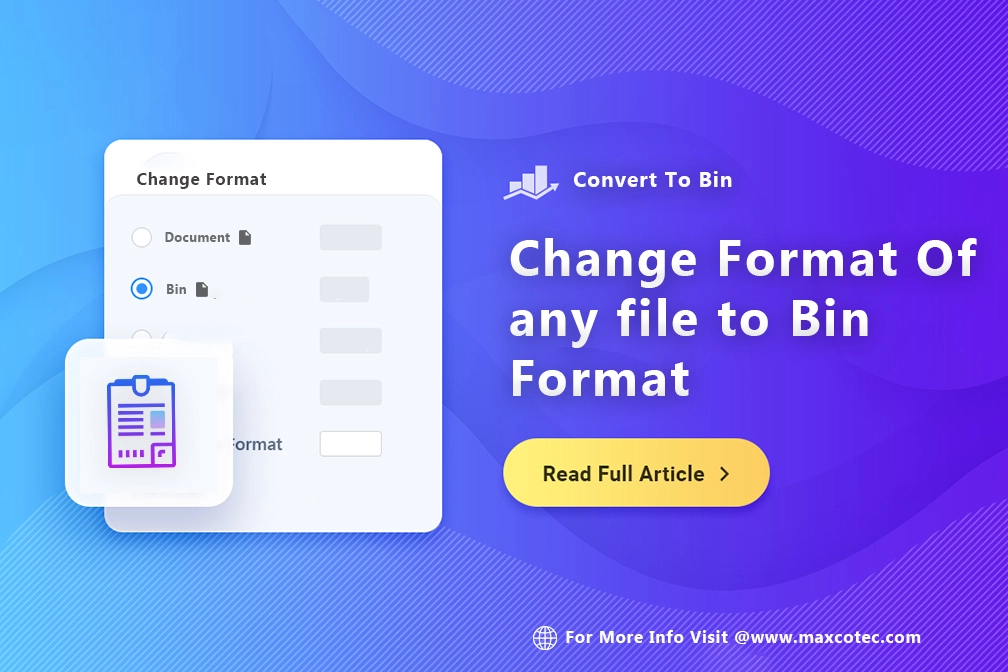Key Features
- .Bin format is a numerical system using 0s and 1s, fundamental to digital data representation.
- The format is important for computers to store, process, and transmit information at the hardware level.
- .Bin format enables efficient storage and processing due to its direct correspondence with hardware operations.
- Converting files to .Bin is critical for seamless integration with microcontrollers, processors, and embedded systems.
- The format offers a compact representation, ensures data integrity, enables direct hardware interaction, and supports efficient data processing.
- .Bin format achieves higher data density with only two digits, making it more compact than other systems.
- The files in .Bin format allow direct interaction with hardware components, critical for firmware programming and embedded systems.
As technology continues to advance, the need for efficient file conversion tools becomes increasingly apparent. One such format that is commonly used for various applications is the Binary (Bin) format. Converting files to .Bin format is often required in scenarios where data needs to be represented in a binary form, such as in embedded systems, firmware programming, or simply for file compression. In this blog post, we’ll explore converting files to .Bin format using the popular tool, Convert To .Bin.
What is Bin Format?

The Binary (Bin) format is a numerical system that uses only two digits, 0 and 1, to represent information. It is a fundamental concept in computer science and digital electronics. In the .Bin format, each digit is referred to as a “bit,” and a group of eight bits forms a “byte.” These bytes are the building blocks of digital data representation. It allows computers to store, process, and transmit information in a format that is easily understood by electronic circuits.
The arrangement of these bits is crucial for interpreting the information correctly. For example, a series of eight bits might represent a character in ASCII encoding or a numerical value in various numeric systems.
Why Use Bin Format?
Bin format is highly efficient for storage and processing because it directly corresponds to the way computers store and manipulate data at the hardware level. The simplicity of the binary system allows for faster processing and reduced storage requirements compared to more complex file formats. Many hardware systems, including microcontrollers, processors, and embedded devices, communicate and store data in Bin format.
Moreover, converting files to Bin is essential when working with hardware-level programming, ensuring compatibility and seamless integration with these systems.
When programming in assembly language or dealing with firmware, developers often work with Bin files to represent instructions and data in a form that can be directly executed by a computer’s central processing unit (CPU).
Why Convert to Bin?

Many embedded systems and microcontrollers use .Bin files for programming. Converting files to Bin allows developers to create firmware that can be directly loaded onto these systems. Bin format is efficient for data compression, especially when dealing with large datasets. Converting files to a Bin can significantly reduce the file size, making it easier to store and transfer. When working with low-level programming languages or assembly code, developers often need to represent data in its binary form. Converting files to a Bin is crucial in such scenarios.
Additionally, the Bin format is less prone to corruption compared to other file formats. Converting important files to a Bin can be a way to ensure data integrity in critical applications.
Discover the world of Iganony at Tech Blogs In USA, your free and anonymous Instagram Story viewer. What is Iganony? Anonymous Instagram Story Viewer For Free
Using Convert to Bin:

Convert to .Bin is a user-friendly tool that simplifies the process of converting files to Bin format. Here’s in this article at Tech Blog USA a step-by-step guide on how to use it:
Step 1: Download and Install Convert to Bin
Visit the official website of Convert to .Bin and download the latest version of the software. Follow the installation instructions to set up the tool on your system.
Step 2: Launch Convert to Bin
Once installed, launch the Convert to .Bin application. The user interface is intuitive, with options to select the input file and choose the output destination.
Step 3: Select Input File
Click on the “Browse” button to select the file you want to convert to Bin. Convert to .Bin supports a wide range of file types, including text files, images, and executables.
Step 4: Choose Output Destination
Specify the location where you want the converted Bin file to be saved. Ensure you have sufficient disk space, especially if dealing with large files.
Step 5: Convert
Click on the “Convert” button to initiate the conversion process. Convert to .Bin will analyze the input file and generate a Bin file with the corresponding binary representation.
Step 6: Verify and Use
After the conversion is completed, verify the Bin file to ensure its accuracy. You can now use the converted file according to your specific requirements.
Benefits of Bin Format

Compact Representation: Bin format allows for a compact representation of data. By using only two digits, it achieves a higher data density compared to decimal or hexadecimal systems.
Data Integrity: Binary data is less prone to errors and corruption, making .Bin format a reliable choice for critical applications where data integrity is paramount.
Direct Hardware Interaction: Bin files enable direct interaction with hardware components. This is crucial for tasks such as firmware programming and working with embedded systems.
Efficient Data Processing: Computers process and manipulate data in binary form at the hardware level. Convert to .Bin allows for efficient data processing, especially in scenarios where speed and resource optimization are critical.
Uniformity Across Platforms: Bin format provides a level of uniformity across different computing platforms, ensuring reliable processing of data regardless of the underlying hardware architecture.
What is Spy dialer? Get Free Reverse Phone Lookup Online. Explore Spy dialer – the ultimate destination for free reverse phone lookup online.
Final Thoughts
Understanding the significance of the Bin format with efficient conversion tools like Convert To .Bin, empowers individuals to work seamlessly with binary data, enabling a wide range of applications across various fields. Converting files to Bin format is a task in various technical fields, from programming embedded systems to optimizing data storage. However, with tools like Convert To .Bin, the process has become more accessible to users of all levels of technical expertise. Understanding the significance of Bin format and how to use conversion tools can empower individuals to work with data more efficiently in the digital age. Whether you are a software developer, system administrator, or data scientist, having the ability to convert files to Bin format can open up new possibilities and streamline your workflow.