A router is a device that bridges the gap between many networks. The router model, the number of connected devices, the router's physical location, the type of internet connection, and the type of computer, can affect the speed of an internet connection.
The ideal router will be able to juggle many wireless connections at once while still providing fast downloads and crisp video streaming. A network's performance can suffer significantly if a router is utilized that is not optimal for the network and internet service provider. As long as you can rely on your internet connection, speed is irrelevant. But, if you are looking for a better connection, we highly recommend Xfinity Internet!
Here’s everything you have to know about routers and internet speeds.
 If you want the fastest possible connection, you must first understand the distinction between router and internet speeds.
If you want the fastest possible connection, you must first understand the distinction between router and internet speeds.
 No router can make your internet connection any faster than your paid plan allows. However, it can lessen the effect in several ways.
No router can make your internet connection any faster than your paid plan allows. However, it can lessen the effect in several ways.
 Inadequate placement can slow down your internet connection even if you have the most recent firmware and a high-end router that is compatible with your data plan. Wi-Fi signals are radio waves that must propagate unimpeded in order to reach your gadgets. If there are barriers between them and your devices, they won't be able to access them.Your internet connection may suffer if it is located near concrete walls, wood, or even water, all of which absorb Wi-Fi signals. Wi-Fi signal strength decreases as the distance increases between a router and a client device.
That's why if you set your router in the living room, for instance, the signal will be weaker in the bedrooms. There are many things in a building that can emit radio waves and interfere with Wi-Fi signals, slowing down your internet connection. This is why your router will only ever provide you with half the speed it claims to be capable of.
Inadequate placement can slow down your internet connection even if you have the most recent firmware and a high-end router that is compatible with your data plan. Wi-Fi signals are radio waves that must propagate unimpeded in order to reach your gadgets. If there are barriers between them and your devices, they won't be able to access them.Your internet connection may suffer if it is located near concrete walls, wood, or even water, all of which absorb Wi-Fi signals. Wi-Fi signal strength decreases as the distance increases between a router and a client device.
That's why if you set your router in the living room, for instance, the signal will be weaker in the bedrooms. There are many things in a building that can emit radio waves and interfere with Wi-Fi signals, slowing down your internet connection. This is why your router will only ever provide you with half the speed it claims to be capable of.
What Does Router Speed Have to Do With Internet Speed?
 If you want the fastest possible connection, you must first understand the distinction between router and internet speeds.
If you want the fastest possible connection, you must first understand the distinction between router and internet speeds.
What Does a Router Do?
The router allows devices to connect wirelessly or via wired Ethernet. Although wireless speeds have traditionally been criticized, current routers are able to deliver users much closer to the speeds promised by their service providers. You should also be familiar with the WAN and LAN settings on a router, as well as the difference between bridge mode and router mode.Why is Internet Router Speed Important?
Your internet speed may be slowed down by your router. For instance, if your router can only handle data at 100 Mbps and your internet plan supports 400 Mbps, you will experience slower speeds than advertised.Why is Internet speed so Important?
The faster your internet connection, the more you can get done online or with your connected device. For the best results when watching videos or playing games online, a high-quality broadband or cable internet connection is required.Can a Router Actually Slow Down My Connection?
While a router itself cannot slow down your internet connection, it can slow down the speeds at which your devices connect to your modem. This obstruction makes your internet link slow because the router is a slow link between you and the internet. When a router is overloaded, its throughput slows down. After all, the CPU can get heated and slow down under heavy pressure because it's a tiny computer specifically designed to route network data. Both the router and the present network load can contribute to overload. If your router is outdated or of poor quality, you may experience slow speeds. A network bottleneck can occur if too many devices try to send and receive data at the same time. Slow speeds might also be caused by a broken router. The Ethernet port's specifications should also be taken into account when you are establishing the cause for slow internet speed. However, if your router only has gigabit ports, the best you can hope for from an Ethernet connection is 1,000 Mbps of speed.How Does a Router Affect the Internet Speed?
 No router can make your internet connection any faster than your paid plan allows. However, it can lessen the effect in several ways.
No router can make your internet connection any faster than your paid plan allows. However, it can lessen the effect in several ways.
Traffic Prioritization
Create a local area network (LAN) at your home or office by connecting all of your devices through your router. A unique IP address is given to each gadget, and data is directed to and from them individually. However, the router does not distribute data transmissions uniformly or randomly across all attached gadgets. Instead, it adapts to the specific requirements of each device. It's like having an air traffic controller at your disposal: everything runs smoothly, nobody gets hurt, and everyone has what they need. A router's ability to differentiate between applications' bandwidth needs and provide them with that bandwidth is a crucial feature. Using the router's web interface, you can set bandwidth priorities using Quality of Service (QoS), ensuring that each application receives the throughput it needs to function optimally. Without prioritization settings in place, the router will treat all of these programs equally. Dicover LunaPic – Best Free Online Photo Editor Tool in 2023 only on Tech Blogs In USARouter Hardware
If your router's hardware isn't up to snuff, you won't be able to take advantage of the fastest data plan your ISP offers. Your router will slow down your internet connection if this happens. As a result, you'll experience the maximum speed your router supports. Your highest connection speed should be no greater than that of your slowest device. If your internet plan is for 500 Mbps but your router is only capable of 300 Mbps, you will only be able to transfer data at the 300 Mbps maximum speed. The connection standard is another element in whether or not the router can handle higher speeds. These days' wireless routers adhere to a wide variety of wireless standards, each with its own set of frequencies and data transfer rates. Internet speeds might be slowed by flaws and problems that are fixed in firmware upgrades, therefore it's important to keep your firmware up to current. In addition, it is possible that older routers running outdated software will struggle to locate the fastest and least congested networks. In addition, your gear and network may be vulnerable to attack because of outdated firmware.Router Placement
 Inadequate placement can slow down your internet connection even if you have the most recent firmware and a high-end router that is compatible with your data plan. Wi-Fi signals are radio waves that must propagate unimpeded in order to reach your gadgets. If there are barriers between them and your devices, they won't be able to access them.Your internet connection may suffer if it is located near concrete walls, wood, or even water, all of which absorb Wi-Fi signals. Wi-Fi signal strength decreases as the distance increases between a router and a client device.
That's why if you set your router in the living room, for instance, the signal will be weaker in the bedrooms. There are many things in a building that can emit radio waves and interfere with Wi-Fi signals, slowing down your internet connection. This is why your router will only ever provide you with half the speed it claims to be capable of.
Inadequate placement can slow down your internet connection even if you have the most recent firmware and a high-end router that is compatible with your data plan. Wi-Fi signals are radio waves that must propagate unimpeded in order to reach your gadgets. If there are barriers between them and your devices, they won't be able to access them.Your internet connection may suffer if it is located near concrete walls, wood, or even water, all of which absorb Wi-Fi signals. Wi-Fi signal strength decreases as the distance increases between a router and a client device.
That's why if you set your router in the living room, for instance, the signal will be weaker in the bedrooms. There are many things in a building that can emit radio waves and interfere with Wi-Fi signals, slowing down your internet connection. This is why your router will only ever provide you with half the speed it claims to be capable of.
Discover How You Can Watch the Best Online TV Shows and Movies For Free on SolarMovies

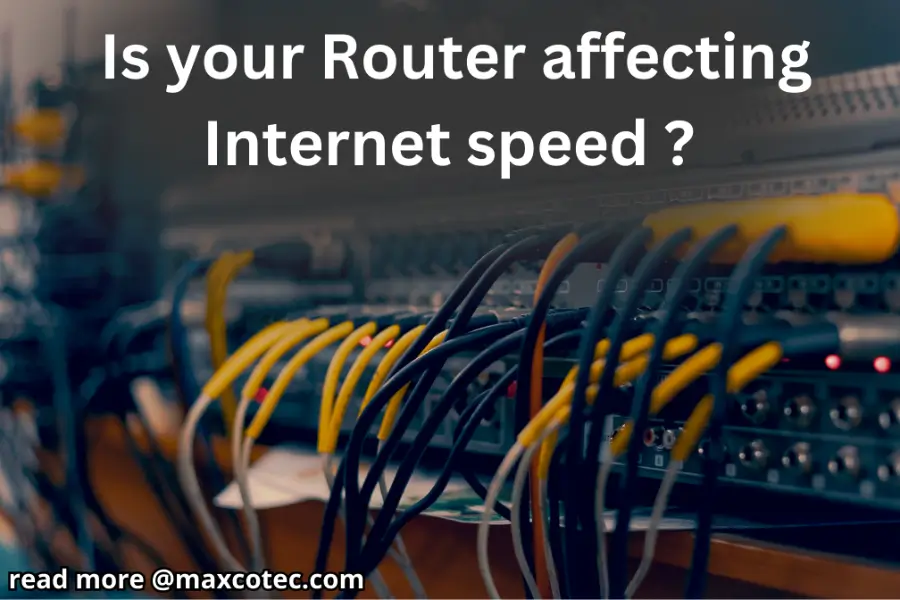
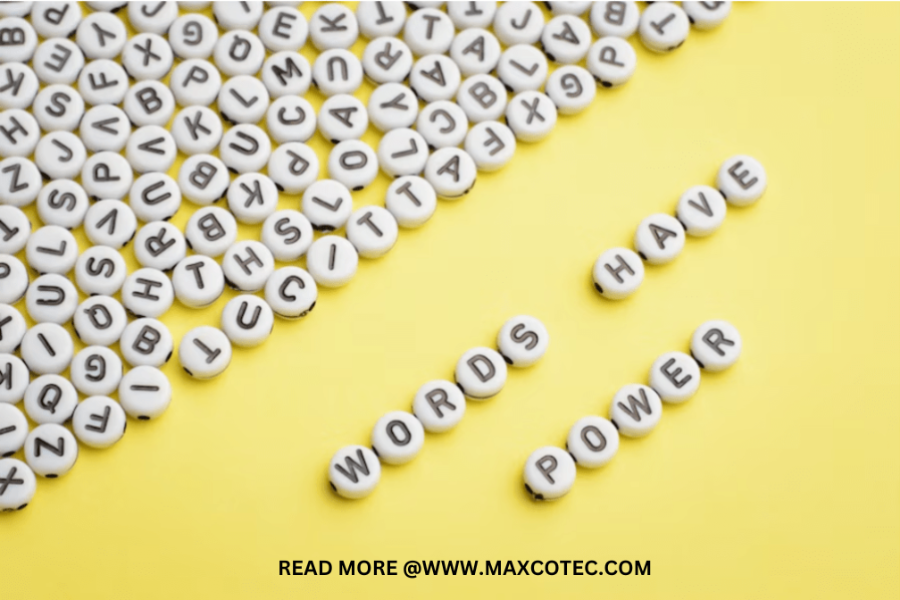










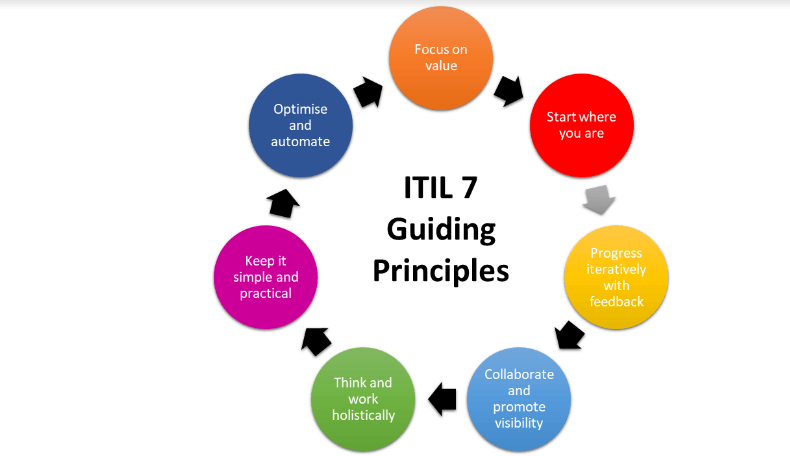


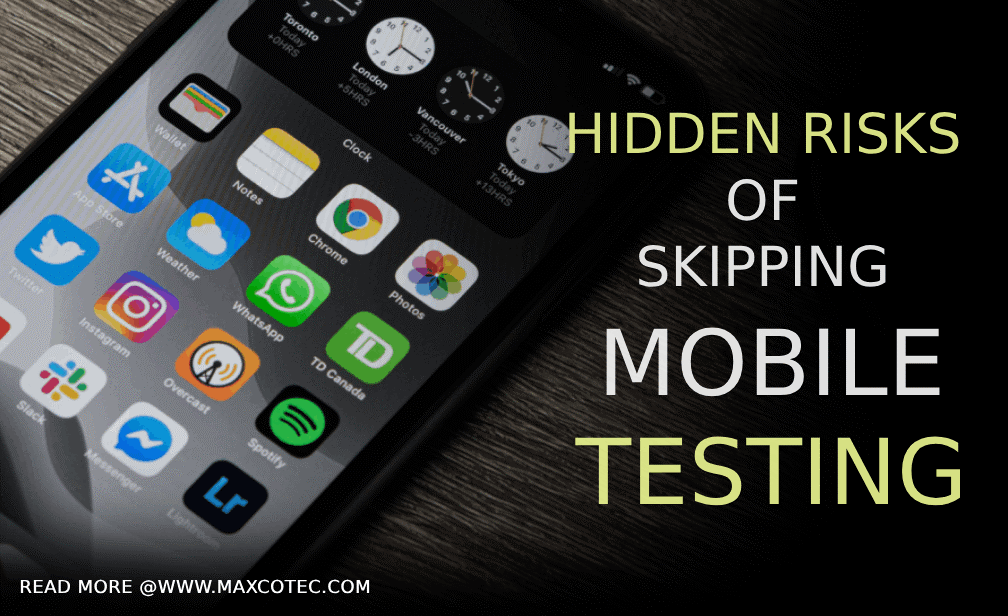
 A successfully working mobile app can drive amazing results for your brand. Some of the common benefits are discussed below:
A successfully working mobile app can drive amazing results for your brand. Some of the common benefits are discussed below:
 Some businesses skip or cut back on mobile testing because they want to speed up the development process or save money. But this negligent approach can hurt not only the success of the app but also the image of the company as a whole. Here’s what they may have to face for skipping app resting:
Some businesses skip or cut back on mobile testing because they want to speed up the development process or save money. But this negligent approach can hurt not only the success of the app but also the image of the company as a whole. Here’s what they may have to face for skipping app resting:













 While Iganony offers a convenient way to watch Instagram Stories anonymously, it is crucial to consider the ethical implications associated with such platforms.
While Iganony offers a convenient way to watch Instagram Stories anonymously, it is crucial to consider the ethical implications associated with such platforms.
 Iganony provides a valuable service for anonymous viewing of Instagram Stories.
Iganony provides a valuable service for anonymous viewing of Instagram Stories.
 While Iganony offers convenience and anonymity, it is essential to consider its limitations. Third-party platforms like Iganony rely on various methods to access and display Instagram Stories without the need for authentication. However, due to the ever-evolving nature of Instagram's privacy and security protocols, there are inherent risks and challenges associated with such services.
It is essential to note that relying on third-party platforms involves a level of trust. These platforms require access to Instagram's APIs or employ other methods to gather and display Stories. Users must be cautious when sharing their personal information or granting permissions to such services, as they may expose themselves to potential privacy breaches or data misuse.
Instagram continuously updates its platform to enhance user privacy and security. These updates may include changes to their APIs or authentication mechanisms, rendering third-party platforms like Iganony temporarily or permanently incompatible. Users must be prepared for potential interruptions or the need to seek alternative methods in response to Instagram's updates.
Unlock the power of
While Iganony offers convenience and anonymity, it is essential to consider its limitations. Third-party platforms like Iganony rely on various methods to access and display Instagram Stories without the need for authentication. However, due to the ever-evolving nature of Instagram's privacy and security protocols, there are inherent risks and challenges associated with such services.
It is essential to note that relying on third-party platforms involves a level of trust. These platforms require access to Instagram's APIs or employ other methods to gather and display Stories. Users must be cautious when sharing their personal information or granting permissions to such services, as they may expose themselves to potential privacy breaches or data misuse.
Instagram continuously updates its platform to enhance user privacy and security. These updates may include changes to their APIs or authentication mechanisms, rendering third-party platforms like Iganony temporarily or permanently incompatible. Users must be prepared for potential interruptions or the need to seek alternative methods in response to Instagram's updates.
Unlock the power of 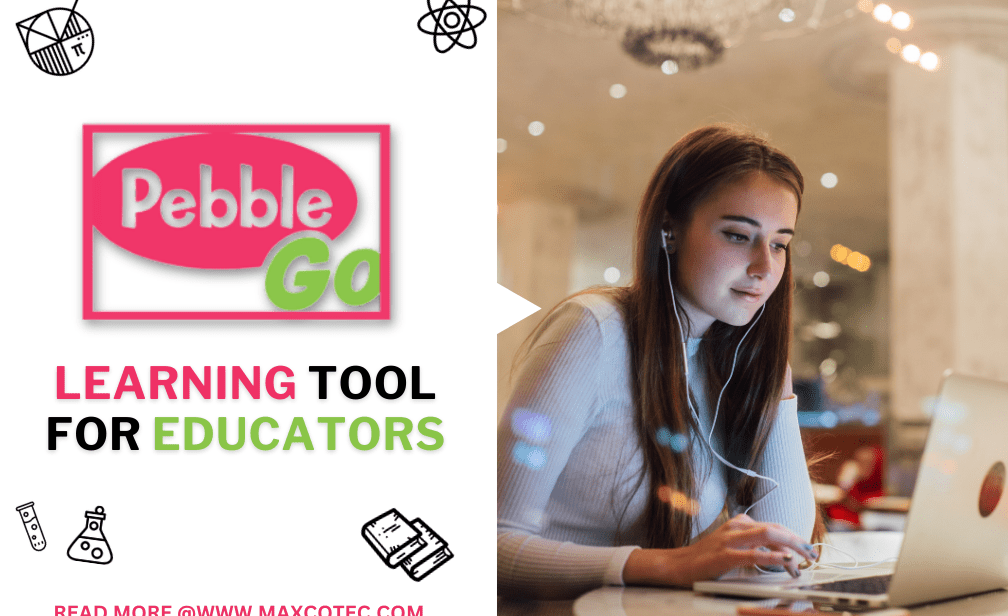


 PebbleGo
PebbleGo

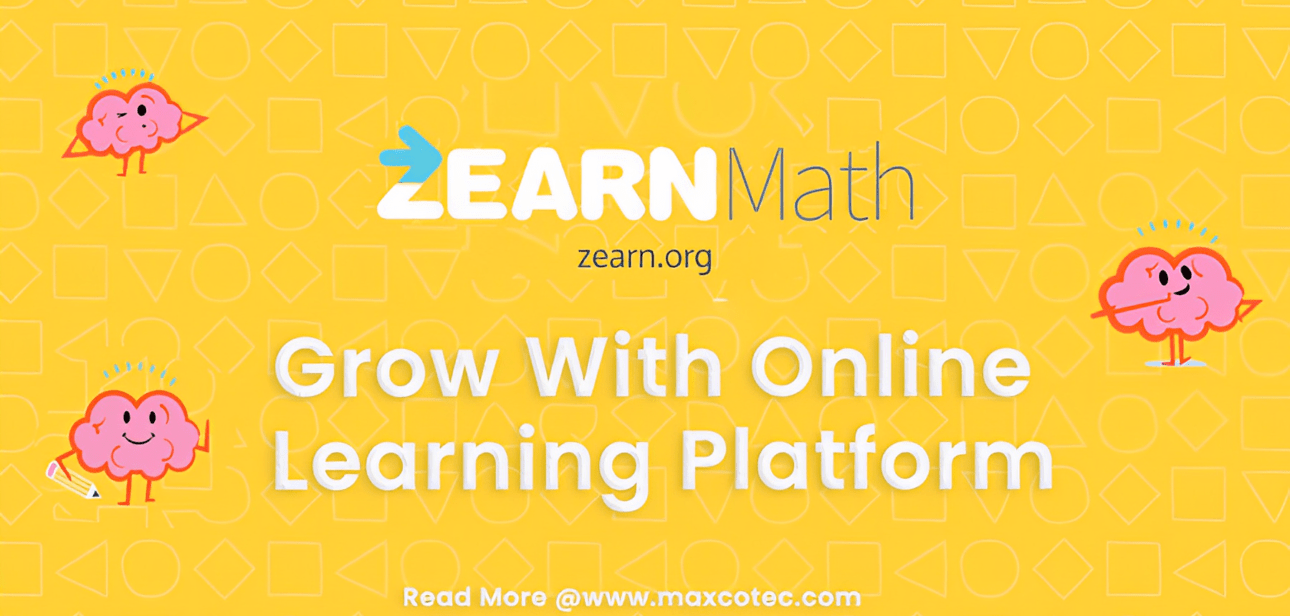

 Zearn not only benefits students but also offers a range of resources and tools for teachers. Educators can access detailed reports and data analytics that provide insights into student progress and performance. These analytics help teachers identify areas where students may need additional support or intervention.
Zearn also offers lesson plans, instructional videos, and printable materials to supplement classroom teaching. With its seamless integration of online and offline resources, Zearn empowers teachers to deliver effective and differentiated math instruction.
Zearn not only benefits students but also offers a range of resources and tools for teachers. Educators can access detailed reports and data analytics that provide insights into student progress and performance. These analytics help teachers identify areas where students may need additional support or intervention.
Zearn also offers lesson plans, instructional videos, and printable materials to supplement classroom teaching. With its seamless integration of online and offline resources, Zearn empowers teachers to deliver effective and differentiated math instruction.
 Zearn is operated through a software system designed to provide a personalized and adaptive learning experience. Here is an overview of how the software works:
Zearn is operated through a software system designed to provide a personalized and adaptive learning experience. Here is an overview of how the software works:
 Zearn provides interactive lessons and activities that engage students in learning mathematical concepts.
Lessons often include videos, visuals, and virtual manipulatives to help students grasp abstract concepts and make connections. These interactive elements aim to make math more enjoyable and facilitate deeper understanding.
Zearn provides interactive lessons and activities that engage students in learning mathematical concepts.
Lessons often include videos, visuals, and virtual manipulatives to help students grasp abstract concepts and make connections. These interactive elements aim to make math more enjoyable and facilitate deeper understanding.
 Zearn collects data on student performance and progress as they navigate through the lessons and activities.
Teachers can access detailed reports and data analytics, enabling them to monitor individual and class-wide progress. This data analysis helps identify areas where students may need additional support or intervention.
Zearn collects data on student performance and progress as they navigate through the lessons and activities.
Teachers can access detailed reports and data analytics, enabling them to monitor individual and class-wide progress. This data analysis helps identify areas where students may need additional support or intervention.

 Using
Using  Creating a separate Instagram account is another viable method you can employ to watch Instagram Stories anonymously. This approach allows you to maintain your privacy while still enjoying the Stories of public profiles. Here's a step-by-step guide on how to accomplish this:
Choose "Add Account": If you already have an existing Instagram account, select the option to add a new account from the settings menu. By using the same phone number associated with your main account, you can ensure a seamless transition between the two accounts.
Avoid Linking to Facebook: To preserve your anonymity, it's crucial to refrain from linking your new Instagram account to your Facebook profile. By doing so, you minimize the risk of detection and maintain your privacy while browsing through Instagram Stories.
Set the Account to Private: For enhanced security, consider setting your new account to private. By adjusting the privacy settings, you can control who can see your activities and followers, ensuring a discreet browsing experience. This step is especially important if you wish to maintain anonymity while viewing stories on public profiles.
However, it's important to note that this method only allows you to view the Stories of public profiles. For private accounts, you will need to rely on alternative methods to maintain your anonymity.
What is
Creating a separate Instagram account is another viable method you can employ to watch Instagram Stories anonymously. This approach allows you to maintain your privacy while still enjoying the Stories of public profiles. Here's a step-by-step guide on how to accomplish this:
Choose "Add Account": If you already have an existing Instagram account, select the option to add a new account from the settings menu. By using the same phone number associated with your main account, you can ensure a seamless transition between the two accounts.
Avoid Linking to Facebook: To preserve your anonymity, it's crucial to refrain from linking your new Instagram account to your Facebook profile. By doing so, you minimize the risk of detection and maintain your privacy while browsing through Instagram Stories.
Set the Account to Private: For enhanced security, consider setting your new account to private. By adjusting the privacy settings, you can control who can see your activities and followers, ensuring a discreet browsing experience. This step is especially important if you wish to maintain anonymity while viewing stories on public profiles.
However, it's important to note that this method only allows you to view the Stories of public profiles. For private accounts, you will need to rely on alternative methods to maintain your anonymity.
What is  A wide range of apps are available for both Android and iOS platforms that facilitate anonymous viewing of Instagram Stories. However, it's crucial to exercise caution when using these apps as they often require you to connect your Instagram account, which may pose certain risks such as the possibility of hacking or blocking. Additionally, these apps may change their functionality over time, and there's always a chance that they may no longer work anonymously. Here are a few notable apps you can consider:
ReShare Story: ReShare Story is an app that allows you to view Instagram Stories anonymously after connecting your Instagram profile. The Android version of the app offers free access to all stories, while the iOS version provides access to the latest stories for free. However, if you wish to access saved stories in the "Highlights" section, you'll need to purchase the paid version of the app for $10. ReShare Story provides a user-friendly interface and an effective solution for anonymous Instagram story viewing.
Story Save: Story Save is another popular app that grants you the ability to view all stories anonymously. By authorizing through your Instagram account, you can freely browse through a plethora of stories while keeping your identity hidden. Story Save offers a simple and efficient way to enjoy Instagram content discreetly, without compromising your privacy.
Profile Plus+: Profile Plus+ is a unique app that doesn't require you to connect your Instagram account to access anonymous story viewing. Although the free version only allows you to view the latest stories, you can access saved stories by subscribing to the app's premium service, which costs $10 per month. Profile Plus+ offers an alternative solution for those who prefer to keep their Instagram account disconnected from third-party services while enjoying anonymous Instagram story browsing.
Discover What is
A wide range of apps are available for both Android and iOS platforms that facilitate anonymous viewing of Instagram Stories. However, it's crucial to exercise caution when using these apps as they often require you to connect your Instagram account, which may pose certain risks such as the possibility of hacking or blocking. Additionally, these apps may change their functionality over time, and there's always a chance that they may no longer work anonymously. Here are a few notable apps you can consider:
ReShare Story: ReShare Story is an app that allows you to view Instagram Stories anonymously after connecting your Instagram profile. The Android version of the app offers free access to all stories, while the iOS version provides access to the latest stories for free. However, if you wish to access saved stories in the "Highlights" section, you'll need to purchase the paid version of the app for $10. ReShare Story provides a user-friendly interface and an effective solution for anonymous Instagram story viewing.
Story Save: Story Save is another popular app that grants you the ability to view all stories anonymously. By authorizing through your Instagram account, you can freely browse through a plethora of stories while keeping your identity hidden. Story Save offers a simple and efficient way to enjoy Instagram content discreetly, without compromising your privacy.
Profile Plus+: Profile Plus+ is a unique app that doesn't require you to connect your Instagram account to access anonymous story viewing. Although the free version only allows you to view the latest stories, you can access saved stories by subscribing to the app's premium service, which costs $10 per month. Profile Plus+ offers an alternative solution for those who prefer to keep their Instagram account disconnected from third-party services while enjoying anonymous Instagram story browsing.
Discover What is 