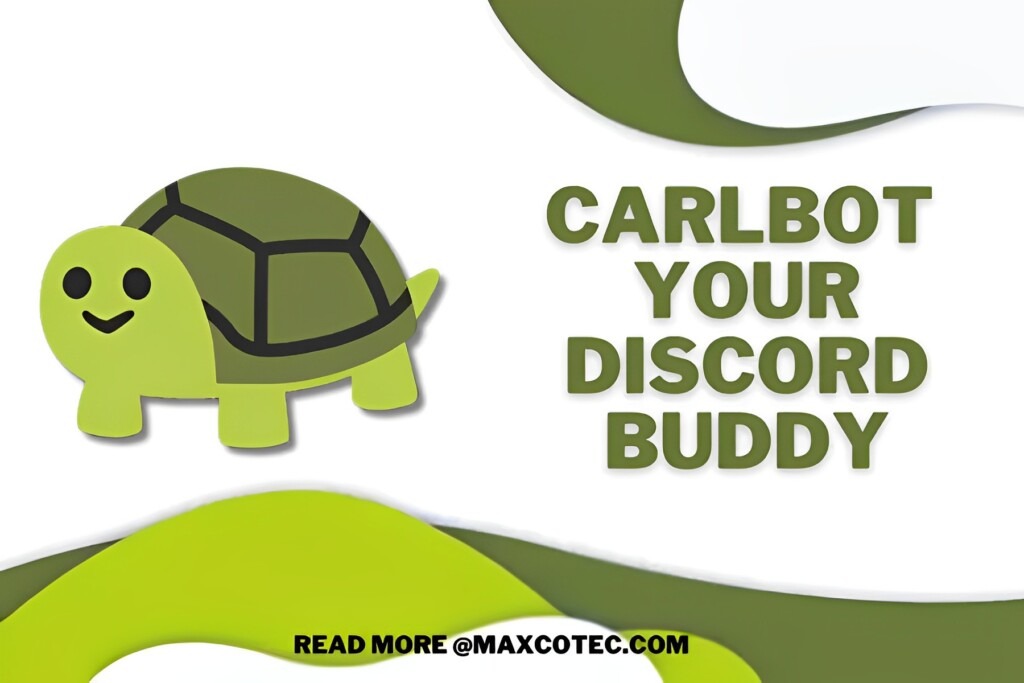Key Features:
- Discord has emerged into a versatile platform over time connecting various communities, from gamers to social clubs and influencers.
- Carl Bot serves as a digital assistant for Discord servers that streamlines routine tasks with automated systems and enhances server management efficiency.
- The digital bot handles everyday tasks, such as welcomes & farewell, assigning roles, creating commands, and other server activities.
- To set up Carl Bot, invite it to your Discord server, grant the necessary permissions that suits you, including message management, role control, and other relevant authorizations.
- The tool for Discord server simplifies communication with predefined welcome notes, farewell thoughts, and ban messages.
- Reaction roles add an interactive layer to Discord servers, where roles are assigned to members based on their emoji reactions to specific messages.
- Carl Bot introduces custom tags, allowing server owners to craft unique commands that go beyond the standard options.
- Carl Bot stands out as a premier tool for routine tasks and allowing server owners to focus on more meaningful aspects of management.
Discord stands out as a distinct player in digital communication among other platforms, offering a specialized experience tailored to its target audience. Initially conceived as a platform exclusively for gamers, Discord rapidly captured the attention of gaming communities, social clubs, influencers, and even brands.
Carl Bot: Discord Server’s Digital Assistant
 Carl Bot is a digital assistant for your Discord server that takes care of everyday tasks and allows you to focus on more important matters and simplifies your server management experience.
Carl Bot is a digital assistant for your Discord server that takes care of everyday tasks and allows you to focus on more important matters and simplifies your server management experience.
The digital assistant Carl Bot empowers you to set up automated welcome messages, allocate specific roles, create commands, server activities, and execute various other invaluable tasks. Carl Bot presents a valuable tool to efficiently handle routine tasks, allow you to dedicate your energy to other important things of Discord server management.
Over time, Discord versatility and user-friendly interface have contributed to its gradual popularity and it stand among leading platforms worldwide. As a result, companies have begun recognizing the potential of this social network and its importance as a unique avenue for marketing endeavors.
Discord functions as a digital meeting ground where individuals with shared interests can communicate and engage in meaningful discussions. Whether it’s enthusiastic gamers strategizing their virtual conquests, enthusiasts of a particular TV show dissecting plot twists, or fans of a niche hobby exchanging tips and advice, Discord provides a virtual space that fosters connection.
Discover how router technology, signal strength, and interference affect your online experience and ways to boost speed. How Does a Router Affect Internet Speed?
How to Set Up Carl Bot in Discord

Carl Bot might boast more advanced capabilities than its primary counterparts like Dyno, its true allure lies in its impressive suite of automation features that pique your interest. You can set up Carl Bot in Discord in few easy steps, follow Tech Blog in USA article.
- Invite Carl Bot to Your Server: Visit the Carl Bot website from any browser and click on the “Invite Carl Bot” button. Select the Discord server where you want to add the bot and follow the authorization prompts.
- Configure Permissions: Ensure that Carl Bot has the necessary permissions to perform its functions for you in routine activities. The required permissions include managing messages, banning members, and managing roles.
- Configure Auto-Moderation: You can use the automod command in Carl Bot to set up auto-moderation rules based on keywords, links, or behaviors for Discord server.
- Utilize Reaction Roles: You can also create a message in a channel where you want members to react to receive roles for Discord that is one of important task Carl Bot can do for you.
Explore Carl Bot’s custom commands, server statistics, and music playback functionalities to enhance your server’s experience.
Get a complete guide to 15 Best External Camera Screens in 2023
Key Feature of Carl Bot

Discord Reaction Roles
As the manager of a Discord server, entrusting specific responsibilities to members through assigned roles is a common practice. But have you ever considered utilizing the innovative power of Carl Bot to delegate these roles based on emoji reactions? Welcome to the world of reaction roles, a dynamic feature that enhances engagement within your community.
You designate a distinctive fan role for individuals who exhibit enthusiastic participation. Cleverly setting up emojis as triggers opens the door to an interactive experience. For instance, selecting a pink heart emoji as the catalyst for the fan role can result in a seamless process:
The fan role automatically bestows members who respond to the pink heart emoji by reacting to a specific message. Your community members are given a sense of importance, as their interactions are tangibly acknowledged. Simultaneously, you, as the server owner, benefit from optimized time management, all thanks to the automation facilitated by Carl Bot.
Incorporating reaction roles into your Discord server isn’t just about assigning roles; it’s about fostering a more profound sense of belonging and engagement within your community. And with Carl Bot as your ally, this endeavor becomes a streamlined and rewarding venture.
How to Set Up Reaction Roles
You can elevate Discord server’s engagement through reaction roles is a seamless process with Carl Bot by your side. Here’s an easy-to-follow guide to setting up this dynamic feature:
Login and Navigate: Login to Carl Bot in Discord server and navigate to the setting for command tab.
Access Roles Settings: Within the command tab, you’ll easily find a section of roles management that is located in the top panel of the command tab.
Activate Reaction Roles: Turn on the reaction roles option within the settings of the role.
Main Dashboard: Once the reaction roles feature is enabled, navigate back to the main dashboard of Carl Bot.
Create a Reaction Role: Now, click on the “Reaction Roles” section, which should be visible on the main dashboard.
Look for the green button through which you can create a new reaction role. Pay close attention to the step-by-step instructions presented within this window.
You can follow this guide of Tech Blog USA and interact with Carl Bot’s intuitive interface, you’re on your way to successfully configure a reaction role. Remember, every click, toggle, and instruction leads you toward fostering a more engaging and vibrant community experience.
SolarMovie: Your destination for free online TV shows and movies. SolarMovie – Watch the Best Online TV Shows and Movies For Free
Custom Tags
Normally, preset options streamline navigation. However, Carl Bot goes a step further, granting the ability to fashion sophisticated custom commands that deviate from the standard blueprint.
These distinctive commands are dubbed “custom tags” and are easily identified by their enclosing curly brackets {}. Custom tags prove invaluable when orchestrating events and seeking active participation from your audience. These tags empower you to devise individualized messages and construct comprehensive announcements.
Advance AutoMod

Carl Bot’s AutoMod boasts a range of impressive functionalities that prove invaluable for maintaining order within a community and preventing breaches of rules.
With AutoMod, you can warn potential rule violators, combat spam, expel disruptive individuals, impose temporary muting on offensive members, and even automatically remove harmful content.
AutoMod proves exceptionally advantageous for brands striving to uphold the integrity of their content. Notably, you possess such granular control that you can even suppress messages typed in all capital letters. The level of control offered by AutoMod is genuinely remarkable.
Preset Messages
Carl Bot provides the convenience of setting up predefined welcome, farewell, and ban messages. This functionality eliminates the need to compose a welcome post whenever a new member joins the community.
Once you’ve configured the message, a predefined welcome message will automatically appear whenever a member becomes part of the server.
Moreover, using the Embed builder, you can tailor these messages to align with your brand’s voice. This advanced feature empowers you to incorporate avatars, embed images and GIFs, and infuse a personalized touch into your message.
Final Thoughts
Carl Bot presents a selection of top-tier automation features that stand out in the market. As you’re aware, Discord isn’t exactly known for its user-friendliness. Managing numerous servers, multiple channels, and individual conversations can be overwhelming.
Carl Bot significantly reduces your online workload, enabling you to focus on matters of significance. Please give Carl Bot a try and witness its capabilities firsthand. Best of luck!